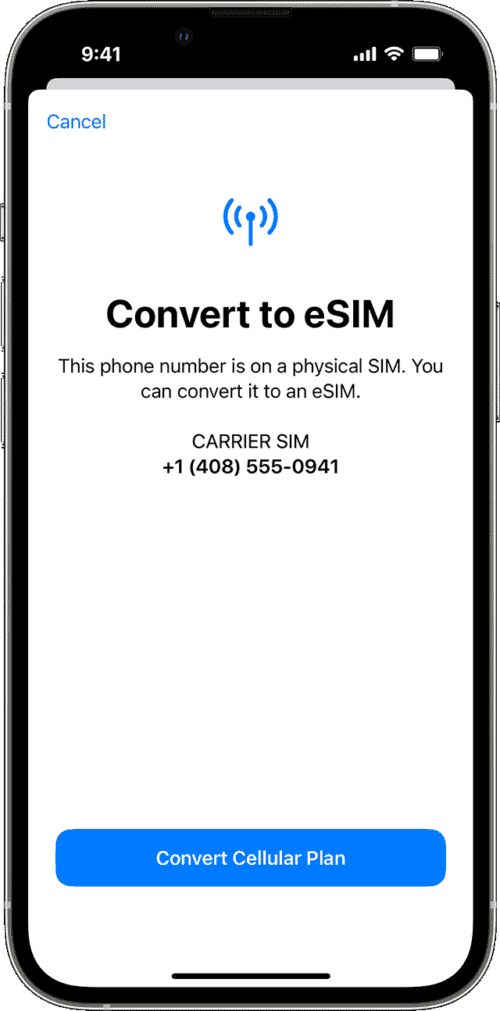Apple has switched to an eSIM with the launch of the iPhone 14 series. Here’s your guide on how to convert your physical SIM to an eSIM on iPhone 14.
iPhone 14 users can convert their physical SIM to eSIM
Both the newly introduced iPhone 14 eSIM and the traditional physical SIM have their own benefits.
The iPhone 14 models sold in the U.S. do not have a physical SIM card slot. This would make it difficult to switch to a new iPhone – as you can’t transfer the SIM from your old phone to your new device.
An eSIM is a digital SIM card that can activate a cellular network plan without needing to visit a physical store. The process happens digitally.
Easy Steps for conversion of Physical SIM to eSIM
You won’t need to get an additional plan to get an eSIM. You can easily switch from your existing physical SIM card to a virtual one.
Once you have decided to make the transition and shift to modern times, you can start the conversion. The first step is to go to Settings on your iPhone.
Then select the Cellular option. You will see your carrier name and the ‘Convert to Sim’ option. If you don’t see this option, so it means your carrier doesn’t support conversion to an eSIM. You will have to contact your carrier service to ask them about the procedure.
Most US service carriers like AT&T supports conversion to an eSIM. Just tap on the convert to eSIM option. It will say “this phone number is on a physical sim. You can convert it to an eSIM”. Below, they will say ‘your carrier name’ SIM and your number. For example AT&T sim. At the bottom of the page, there will be a blue bar that says ‘Convert Cellular Plan’. You will get a pop-up. And once it is converted, you can remove the sim card tray.
It will Activate the conversion which can take a few minutes depending on the carrier. Finally, you can remove your physical sim card and restart your phone to check if everything is working properly. You can still put additional phone lines to your number.