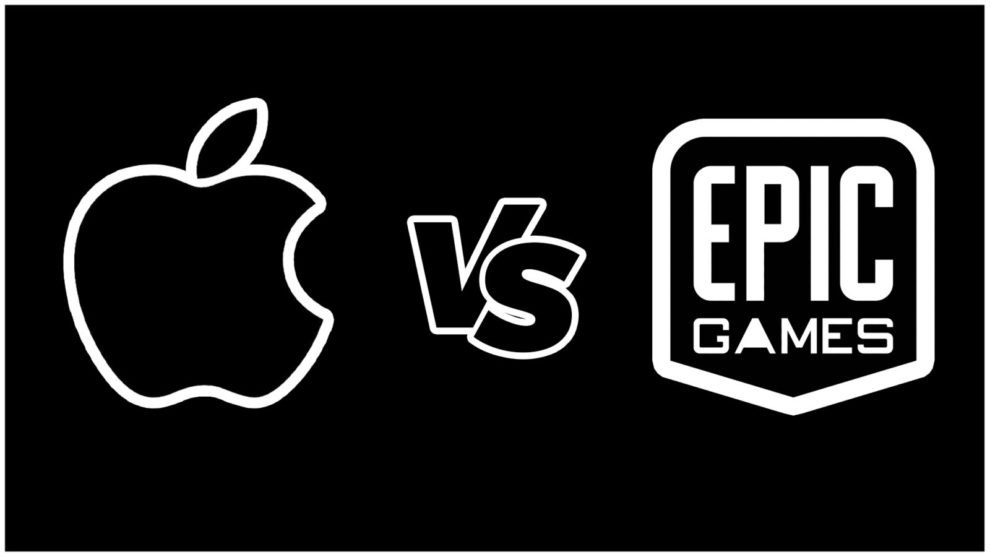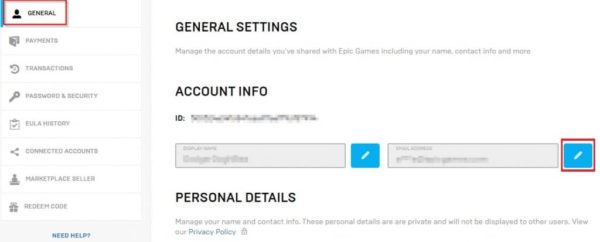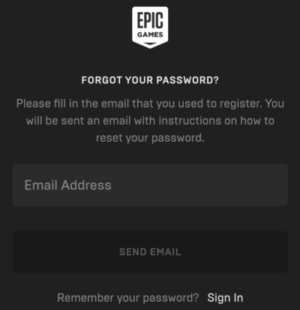According to the latest report, the ongoing legal battle between Epic Games and Apple has now taken a new form. This time around, Fortnite players, who use Apple ID to login, will be on the receiving end. However, for you to avoid that, there’s an urgent need for you to change your details, so you can save your Fortnite account.
Save Your Fortnite Account Today
Apple ID credentials will fail to work on all Epic Games accounts, including Fortnite, starting from Friday, September 11. The new information was posted yesterday, on the developer’s website, and on Twitter. That’s not all, this new development also extends to players that make use of the Epic Games store to purchase or play games by the developer.
Here’s the warning message issued by Epic Games below:
“Apple will no longer allow users to sign into Epic Games accounts using “Sign In with Apple” as soon as September 11, 2020. If you used “Sign In with Apple”, please make sure your email and password are up to date. http://epic.gm/SIwA”
If you’re a Fortnite player and you make use of Apple ID to login and access anything relating to Epic Games, this is the best time for you to save your account.
How To Fix The Apple ID Login And Save Your Fortnite Account
In case you’re wondering how you can save your Fortnite account, you might have to stop worrying about it. Here’s a step by step guide on how to fix the Fortnite’s Apple ID login issue below:
- For you to save your Fortnite account, you need to login to Epic Games with your Apple ID, then head to the General Settings page.
- Under the Account Info, you need to update your email address to reflect your current email address. Apart from that, also ensure that you have access to the account.
- In case you’re unable to locate the“Login with Apple” option anymore, you need not panic. That’s because the developers can help you recover your account manually. All you need to do is contact the support team here.
- Check your email to see the verification code sent to your account.
According to epic games, the email subject line is: “IMPORTANT! Epic Games account update required for continued access”. As for the verification code, it’s in this format: ABC-123-DEF.
After getting the verification code from your account, what’s next is to change your password, to can save your account. Here are a few straightforward steps for you to do that below:
- Login with your Apple ID to the Epic Games Change Your Password page and enter a new password.
Furthermore, if you couldn’t update your Fortnite password before the “Sign In with Apple” was removed, but you have a correct email address, you can follow the steps here to save your account.
That’s it! Hopefully, with the above-listed steps, you should be able to save your Fortnite account if you make use of Apple ID to login.