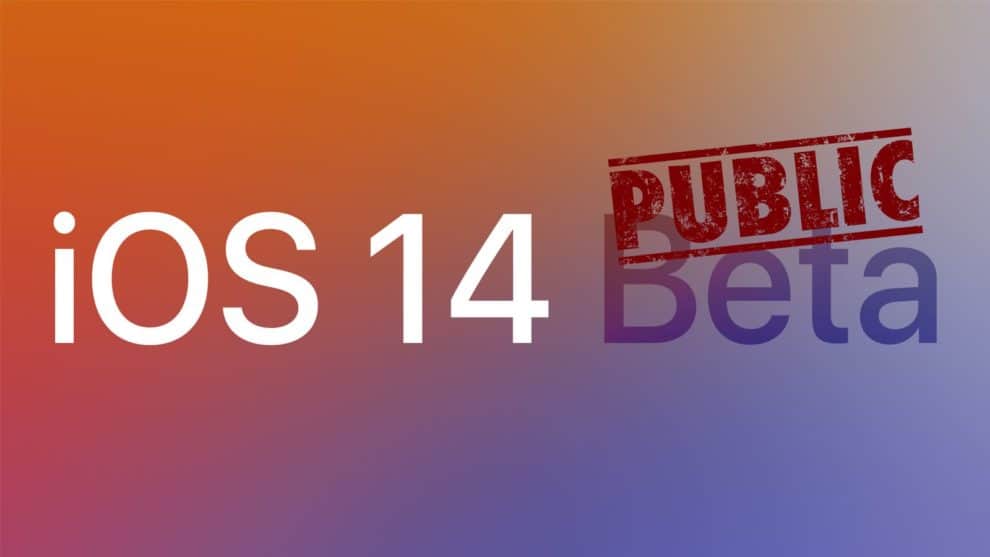Apple today rolled out the iOS 14 public beta 1. After enrolling in Apple’s public beta program, you will be able to download and install iOS 14 public beta 1 on your iPhone. Now you can easily join Apple’s public beta program from here.
After installing and downloading the iOS 14 public beta 1 on your iPhone or iPad, you will be able to access all the new features, like home screen widgets, the new search tool, an improved Messages app, etc. before the official release of OS.
According to reports, the final stable versions of iOS 14 and iPadOS 14 will release alongside the new iPhone 12 models this fall, but if you don’t want to wait for the stable version you can install and download the public beta 1 of iOS 14 now, but make your mind before you install the public beta because you can run into several bugs as this is not a stable version.
iOS 14 beta 1 compatible iPhones and iPads
If you want to know that your iPhone or iPad is compatible with iOS 14 or public beta 1 before you opt to download and install it on your device, then for your ease, we have put down the list of all devices that support the new OS of Apple. See below:
- iPhone 11
- iPhone 11 Pro
- iPhone 11 Pro Max
- iPhone XS
- iPhone XS Max
- iPhone XR
- iPhone X
- iPhone 8
- iPhone 8 Plus
- iPhone 7
- iPhone 7 Plus
- iPhone 6s
- iPhone 6s Plus
- iPhone SE (1st generation)
- iPhone SE (2nd generation)
- iPod touch (7th generation)
- iPad Pro 12.9-inch (4th generation)
- iPad Pro 11-inch (2nd generation)
- iPad Pro 12.9-inch (3rd generation)
- iPad Pro 11-inch (1st generation)
- iPad Pro 12.9-inch (2nd generation)
- iPad Pro 12.9-inch (1st generation)
- iPro 10.5-inch
- iPad Pro 9.7-inch
- iPad (7th generation)
- iPad (6th generation)
- iPad (5th generation)
- iPad mini (5th generation)
- iPad mini 4
- iPad Air (3rd generation)
- iPad Air 2
How to Download and Install iOS 14 Public Beta 1
- First head over to Apple’s public beta program link here and then click for Signup. Signup for the program by using your Apple ID, make sure you’re logged into your iPhone with the same ID.
- Next, select the OS beta program you want to join.
- On your iPhone, go to Apple’s public beta site and log in with the same account.
- Head over to the iOS tab and then select the Download profile option. Once downloaded and installed, restart your device for the changes to take effect.
- After installing your public beta profile on the iPhone, go to Settings tab – General – Software Update and you will see the new update appearing there. Download and install the update like similarly like a stable OS update.
You’re done. Now you will automatically get an OTA update for all future beta releases of iOS 14 from Apple.
Apple warning about the iOS public beta
The Apple Beta Software Program lets users try out pre-release software. The feedback you provide on quality and usability helps us identify issues, fix them, and make Apple software even better. Please note that since the public beta software has not yet been commercially released by Apple, it may contain errors or inaccuracies and may not function as well as commercially released software. Be sure to back up your iPhone, iPad, or iPod touch and your Mac using Time Machine before installing beta software.