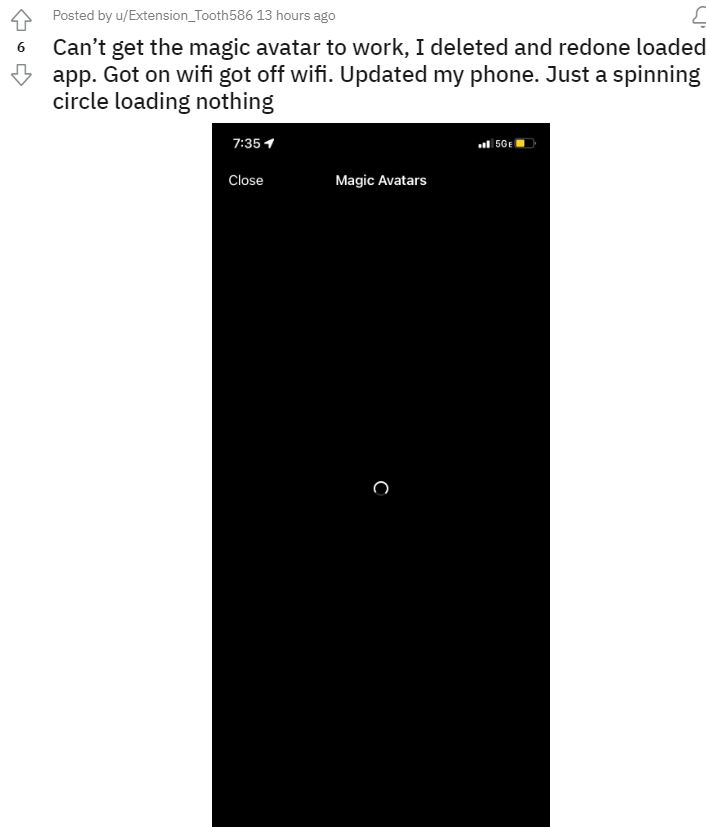According to many reports, the Lensa app is not loading while importing a picture to create Magic Avatars. Users are presented with constant loading screens or excessive processing delays (from 99 minutes to 9 days).
Lensa AI is an AI-powered photo editing tool that allows users to edit selfies, remove objects from photographs, and more. However, Lensa’s most attractive and popular function is its AI selfie creator which seems to not load.
Reports of Lensa ‘Magic Avatars’ not loading
Lensa’s ‘Magic Avatars’ option provides an ‘avatar pack’ from a photo you select. However, for certain users, this feature is not functioning properly.
“I’m doing another round of pics because wow is this ever fun? But my current round is going to take over 550 minutes to finish. Why? Did the app just explode with new users?” a user posted.
“Does anyone else have crazy wait times for an avatar pack? did one the other night that was done in about 20 minutes. Been waiting all day on this second set and it still says 99 minutes,” another person complained.
In some situations, Lensa users receive errors such as ‘Service unavailable’ and ‘Upload failed’ while attempting to post an image.
Fix the Lensa loading error
If Lensa has become your new favorite app and you can’t get enough of the AI magic, here’s you can fix the loading error.
Step 1: Check the status of the Lensa server
If Lensa Magic Avatar is not launching for you, you should first use your internet connection to verify Lensa’s server status, as you may occasionally encounter such troubles as a result of a network problem. Wait for a few hours and then check the app to see whether it’s still working.
Step 2: Erase the Lensa App cache
To fix the issue, you must clear the Lensa Magic Avatar cache on your iOS or Android device. To clear the cache of Lensa Magic Avatar:
- Go to Settings – Apps- and find Lensa App
- Find and select Clear cache
Step 3: Update the Lensa appIf the Lensa Magic Avatar problem remains after clearing the Lensa Magic Avatar cache, we recommend that you update the programme.
Step 4: Change the type of internet connection you useYou might think about updating your internet connection because it is common for technical issues to arise when there is a bad internet connection. If you’re on wifi, try switching to cellular data to see if it solves the issue.
Step 5: Restart your phone
If the above steps don’t work, then try restarting your phone and see if it works.
There is no acknowledgment of the issue from the app developers yet.