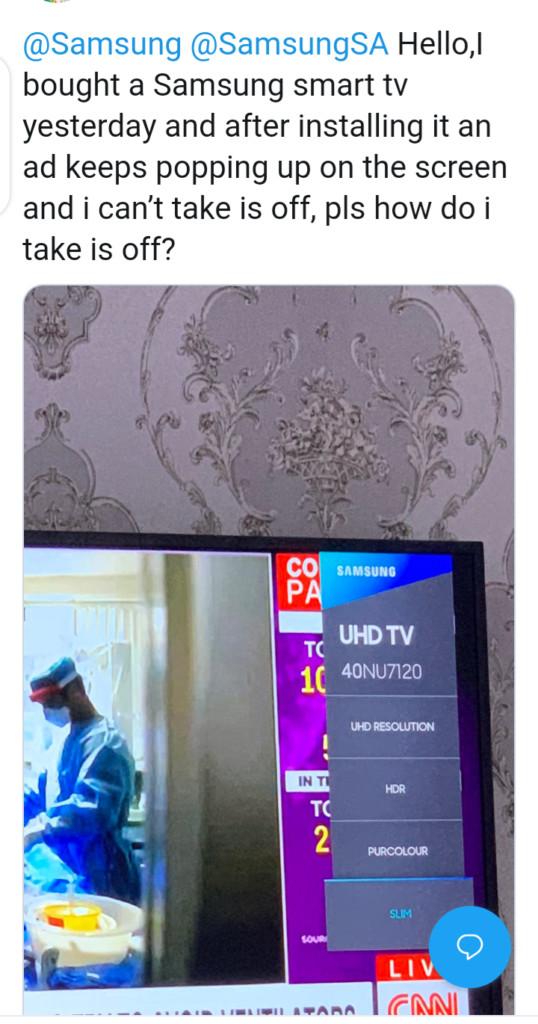If you ask many Samsung users why they chose the brand over others, I’m sure they’ll tell you it’s because the company offers awesome gadgets, with fantastic hardware and software. Because of the quality of the hardware, Samsung’s products always come with premium price tags – but most users don’t really care about that. With these price tags, one would expect that the devices will come with little or no issues at all. However, that’s not the case as Samsung’s products always come with hardware and software issues. According to the latest reports, a lot of users have taken to their social media platforms, complaining that their Samsung TV and smartphones are displaying ads in stock apps, including health apps.
Users Complain About Pop-up Ads On Samsung TVs / Smartphones
According to reports on various social media platforms, including Samsung subreddit, a lot of users have started complaining about ads showing up in stock apps on their smartphones and Samsung TVs. Annoyingly, they don’t even come as small, text-based ads. Instead, they come as big, colorful ads, with images that can occupy up to 0ne-third of the screen.
Looking at the reports so far, it seems not all Samsung smartphones and TVs are affected by the annoying ads. Let’s take a quick look at some of the complaints so far about the issue.
According to a Samsung user @AmaechiCollins3, he only got his Samsung TV yesterday, but ads are preventing him from enjoying it. Here’s what the user posted about the issue, on his Twitter account:
“@Samsung @SamsungSA Hello, I bought a Samsung smart tv yesterday and after installing it an ad keeps popping up on the screen and I can’t take it off, pls how do I take it off?”
According to another user @ajpn, he said he’ll stop using all Samsung products if the ads fail to stop displaying on his stock apps.
“@Samsung Mobile, if the sales ads don’t stop (all notifications are off and I still get them) this will be my last Galaxy phone. And I will start looking elsewhere for all appliances I own (TV, washers, driers, etc) MAKE IT STOP. #Samsung #galaxyads”
Looking at the reports so far, most users are already annoyed about the current situation. Without a doubt, there’s a workaround for the issue, but why need one after paying so much to get the devices?
Workaround To Block Ads On Your Samsung Devices
In case your Samsung TV or smartphones are also displaying ads in stock apps, there’s a way you can go about blocking them, especially from the TV.
However, before we look at the workaround, it’s worth noting that there’s an ongoing petition at Change.org. The aim of that is to force Samsung to remove the ads that are displaying on stock apps. You can also join hundreds of users and sign a petition against Samsung’s move here.
That said, let’s have a quick look at the steps to block the ads from displaying on your Samsung TV below, as posted on Reddit by RogueOps.
Firstly, you need to open your router’s configuration page. In case the sites you want to block aren’t encrypted, you can make use of your router’s built-in tools. A way to access them is to open the router’s configuration page in a web browser, on a system that connects to your network. However, in case you don’t know your router login details, you can make a quick check on Google.
- Enter your router’s login information. If you never changed this information, enter the default administrator account information. For many routers, this is usually “admin” or blank for the username, and “admin” or blank for the password. Check your router’s documentation if you don’t know the default login information.”
- Find the “URL Filtering” or “Blocking” section. The location of this will vary depending on your router. You may find this in the “Firewall” menu, or in the “Security” section.
- Add the URLs that you want to block on your connected devices.
- Click save and that’s it.