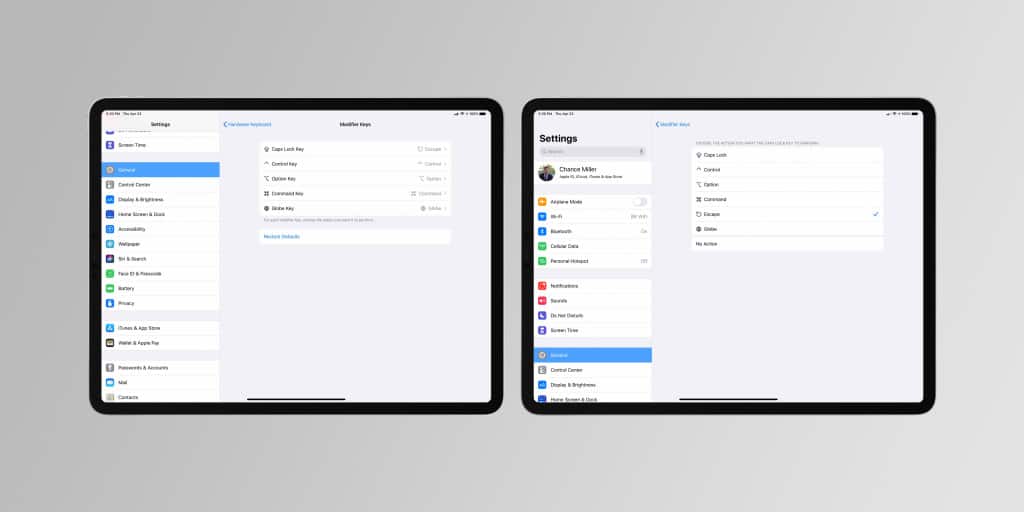Without a doubt, the newly released iPad Pro magic keyboard came with a lot of amazing features, including built-in trackpad, comfortable typing, and many more. Despite that, it looks like a lot of people have started having issues with the device. One major issue, according to most users, is that there’s no Escape key on the iPad magic keyboard. Although this might look like a serious issue, there’s a way you can go about getting one.
In this article, we’ll be exploring a couple of ways you can go about replicating the Escape key functionality on your magic keyboard.
Replicate Escape Key Functionality On Your Magic Keyboard
So far, there are two ways you can go about getting the Escape key on your magic keyboard. The first one is by utilizing the built-in key combination to replicate the Escape key functionality. The second approach is to remap physical hardware keys to have the same functionality as the Escape key.
So, let’s take it one approach at a time and see how we can get the best results.
The built-in key combination approach
According to John Gruber, ⌘-period can work synonymously as the Escape key on the magic keyboard. That has been a standard Mac shortcut, dating back to the classic Mac OS a few decades ago. He further suggested that any context without ⌘-period replicating the Escape key should be considered as a bug instead.
So, if you’re not aware of this shortcut like me, you should try it out with your iPad Pro magic keyboard.
Remapping the physical hardware keys
If you find the first approach a bit complex like a friend over here, you can as well follow the second method. Another way to replicate the Escape key on your magic keyboard is by remapping the physical hardware keys in the Settings app. Here’s a simple step to get that done quickly:
Open your Settings app
- Tap general
- Then, proceed by tapping Keyboard
- Select Hardware Keyboard
- And remap one of the Modifiers keys to Escape key
In my opinion, I’ll suggest you either choose The Caps Lock key or the Globe key for remapping. That’s because, by utilizing the Globe key, you can still bring up the Emoji keyboard using the system-wide Control-Space shortcut. So, to continue with replicating the Escape key functionality, tap the Globe key option. Then, proceed to select the Escape key option.
While the two approaches mentioned above work perfectly, they apply to traditional keyboards as well. You can opt-in for any of them that you think can offer you the ease to work.