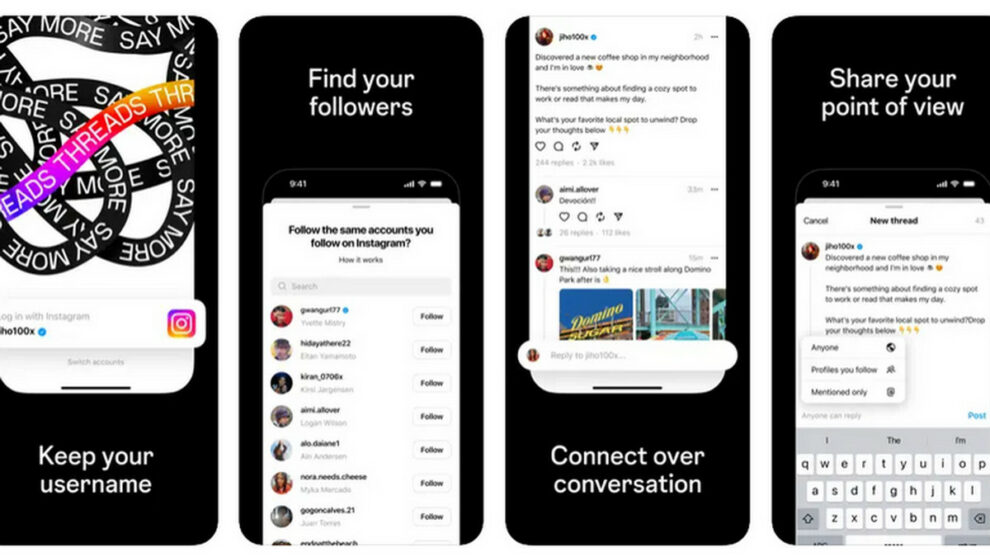If you’re an Instagram user who joined Threads, you might notice a badge number on your Instagram profile in the bio section. This badge lets people know that you’re also on the Threads app when they visit your Instagram profile. If someone clicks on your Threads badge, they can check out your Threads profile. If you’d rather not share your Threads profile badge with your Instagram followers and family, you can easily hide it.
Users troubled by Threads badge appearing on their profile
Many users have expressed their concerns about the Threads badge showing up on their Instagram profiles. They find it annoying and wish to find a way to to remove or hide it.
Some have even reported that the Threads badge keeps showing up on their Instagram profile even after they have hide it. Due to this issue, some are even deleting their Instagram accounts to not having to see the badge.
I stopped posting on Instagram stories because they give you the option the “remove threads badge” from your profile – then ask if you are sure – then once it’s removed it reappears next time you log in…
At least pretend I have some control in the “Metaverse”
— Craig T (@Craig_T_27) September 1, 2023
It’s so frustrating that I can hide that threads badge on my profile ? Every time I click hide it comes back again. Anyone know what to do? Should I just delete Instagram entirely?
— Joshua Singer (@_joshsinger) July 14, 2023
Guide to hide the badge
Here’s a straightforward step-by-step guide to hiding the Threads badge on your Instagram profile:
Step 1:
Open your Instagram app, and on the bottom right corner of your mobile screen, tap the “Profile” icon.
Step 2:
Next, tap and hold down on the “@” icon, which is located in the top navigation bar just above your bio section. You will see the badge icon in this area.
Step 3:
Keep your finger on the badge for a bit until you see options to remove it. Then, tap on “Remove” when the confirmation message appears. This action will make the Threads badge disappear from your Instagram profile. If you ever want to show it again, you can do so by editing your profile.
That’s all there is to it! The Threads badge has been successfully hidden from your Instagram profile. Now you can proudly showcase your feed with a clean and clutter-free appearance.
It’s important to note that once you remove the Threads badge, you can’t bring it back. So, make sure you’re completely sure that you no longer want this feature before going ahead with these steps.