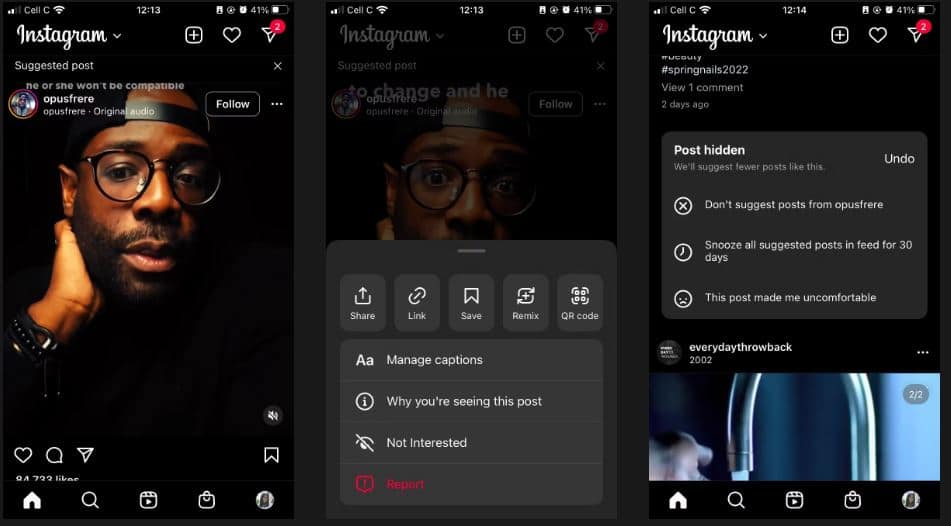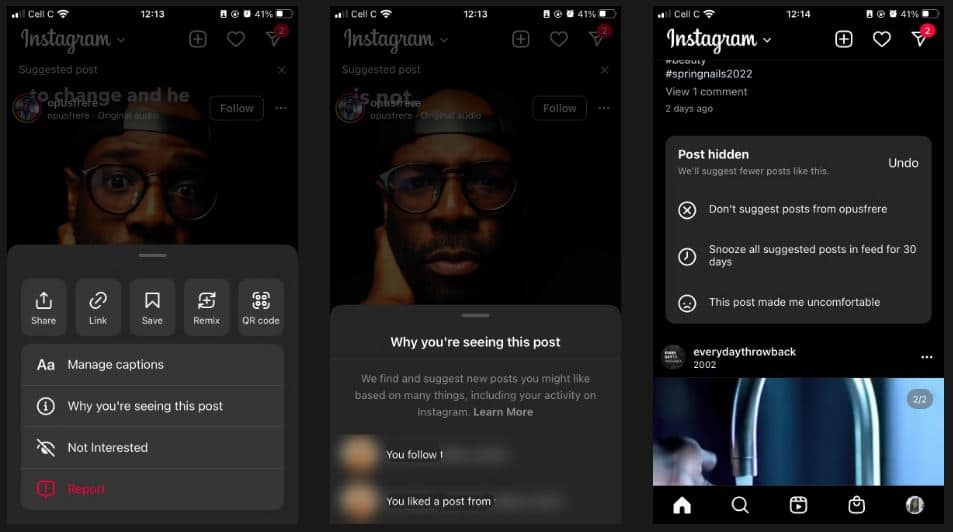Instagram’s algorithm can be annoying sometimes. One of the most common complaints of Instagram users is that they see a lot of content from accounts they don’t know or follow. However, it can be fixed. Read more to know about how you can stop seeing suggested Instagram posts.
Follow these steps to stop seeing suggested Instagram posts
We’ll show you some ways to disable Instagram post suggestions, so you wouldn’t feel as if you’re on the Explore tab while casually scrolling through your feed.
1. Snooze Post Recommendations for the Time Being
Instagram lets you snooze post suggestions for a maximum of 30 days.
Launch the Instagram app on your device. Browse through your Instagram profile until you come across a recommended post. This will be marked as a suggested post. In the top-right corner of the suggested post, select the 3 dots menu. From the options, select the ‘Not Interested’ option.
2. Disable Post Suggestions for a Specific Profile
Instagram suggests stuff based on what it predicts you’ll enjoy. For example, it displays posts from profiles that are comparable to those you follow. If you’re confused about why you’re seeing a specific post suggestion, users can learn where Instagram got its inspiration. Simply navigate to the post’s three-dot menu > Why you’re seeing this post.
You can tell Instagram that you would not like to see any further suggestions from the account of the post you’ve seen.
In the top-right corner of the post, tap the three-dot menu.
On the list, select the Not Interested option.
Tap Don’t suggest posts from (account name)
3. Change to “Favorites” or “Following” Feeds
Instagram debuted the Favorites and Following feeds in March 2022 as a fix for users who desire to see posts from their favorite accounts and friends.
To view familiar people and stay up with what your favorites are up to, simply switch to the Favorites or Following stream on Instagram. This ensures that, regardless of how Instagram’s algorithm evolves, you can always see posts from people who matter.
Additionally, you can use Instagram on the web to avoid suggested posts and catch up on your friends’ activity.