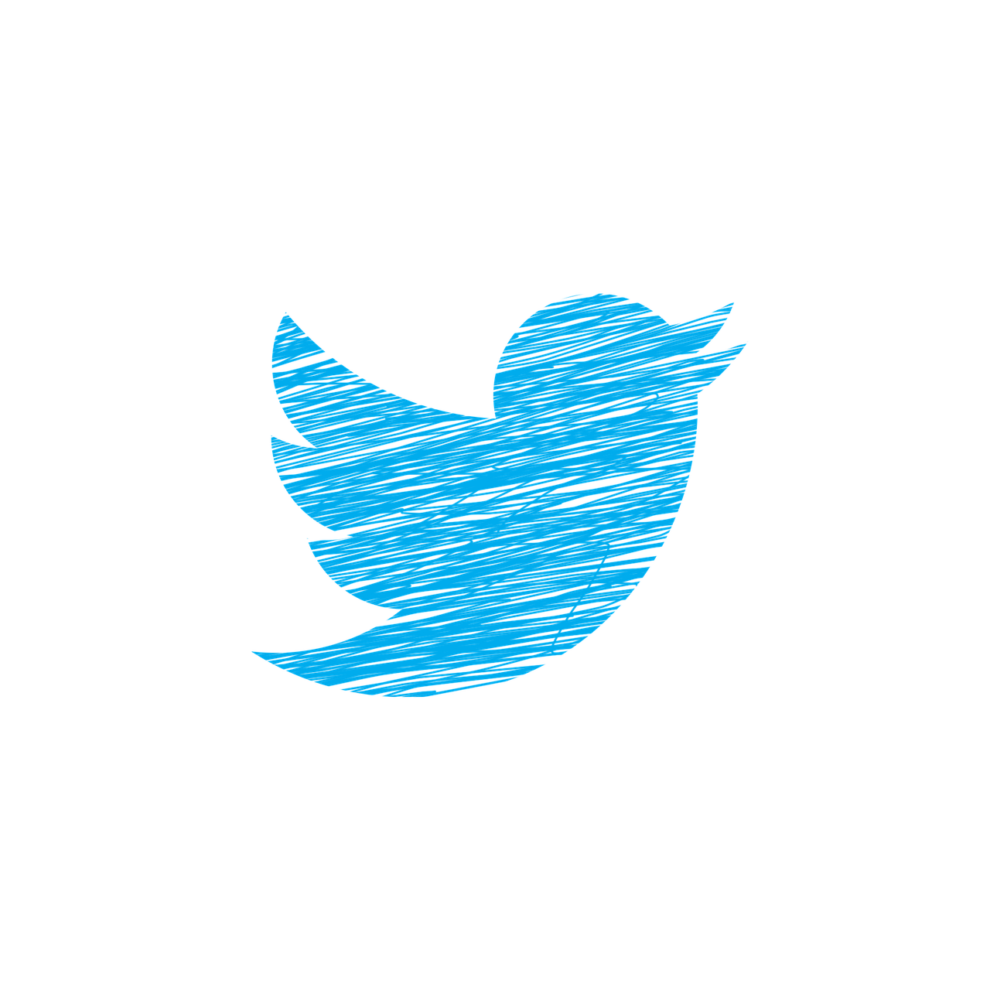Many Twitter users are noticing that their tweets disappear from view while scrolling, which is causing frustration and disappointment. This issue is not entirely new, but it seems that Twitter is struggling with yet another setback.
Reports of Twitter users annoyed by tweets disappear while scrolling
Twitter users are now expressing their dissatisfaction that a promised feature, which was supposed to allow tweets to “stay put,” is no longer present.
Dear screwed up #Twitter
Could you please stop auto refreshing after every 6 or 7 tweets?
And why are tweets magically disappearing in the feed while scrolling just to show up again later in the feed? What's with the tweet shuffling?! pic.twitter.com/1XjAEtOrXG
— 🌛🌴🌹𝓣𝓪𝓫𝓲𝓽𝓱𝓪 😺🥀⛈️ (@vintage_tabitha) April 11, 2023
“Twitter seems to be eating tweets,” a user wrote.
“3 of the 7 tweets from the middle of the thread below are gone. I don’t mean that the thread broke, I mean gone — those tweets don’t show up in my profile either. The thread shows no indication of it,” another said.
Scrolling through my TL sucks every day more and not because of my TL but because of the tweets that are suddenly disappearing WHILE I'M READING THEM to be replaced again and again by tweets I've already read several times!? 😡😡😡
— ChocolateChipCookie23 (@ChipCookie23) April 11, 2023
Other users were also annoyed about Twitter removing content.
One user reported: “Really love how my grad student wrote a great tweet thread about our recent preprint and Twitter just spontaneously deleted parts of it, including the link to the preprint. Thanks, Elon. Way to run a company.”
The potential causes of tweets disappearing while scrolling may include a glitch in the Twitter app or server or an outdated app version.
Issue persists despite platform’s efforts to fix issue
Back in September 2021, similar complaints were made about feeds resetting and tweets vanishing. Twitter acknowledged the problem and promised to rectify it by implementing updates over the following months.
The company posted, “Let’s talk about Tweets disappearing from view mid-read when the timeline seems to auto-refresh. We know it’s a frustrating experience, so we’re working on changing it.”
However, it is unclear whether the current issue is the same glitch as the one that occurred back then.
In November 2021, Twitter responded to its original post regarding disappearing tweets, stating that it had updated the app to resolve the issue.
Twitter wrote: “Now you can choose when you want new Tweets to load into your timeline—click the Tweet counter bar at the top. We’ve made some updates on iOS to prevent Tweets from disappearing mid-read. Now when you pause your timeline scrolling to look at a Tweet, it should stay put!”
However, Twitter has not recently acknowledged the issue. It remains to be seen if Twitter will quickly address this most recent problem.