One of the key components of a computer system is the Graphics Processing Unit (GPU). GPU is a specialized processor that can simultaneously process many data pieces, making them useful for different kinds of activities, such as gaming and video editing. Today, there are tons of GPU manufacturers in the market. One of the top producers of graphics cards is NVIDIA, a company that has been around since April 5, 1993. NVIDIA is an American multinational technology company that has its headquarters in Santa Clara, California. Many people choose NVIDIA’s product because the company often rolls out driver updates to its users. The latest update from the company is the NVIDIA Game Ready drivers 512.59, but it seems some users are experiencing FPS drops and flickering issues after receiving it.
The rest of this post will shed more light on the new NVIDIA issues.
NVIDIA Game Ready Drivers (v512.59) update brings FPS drops and flickering issues
The NVIDIA Game Ready Drivers v512.59 update, released on April 26, 2022, is the latest update from NVIDIA. The update, which comes with a file size of 785.29 MB, is only available for Windows 10 64-bit and Windows 11 operating systems.
According to Nvidia, Game Ready Drivers often come with the best possible gaming experience for all major new releases. Well, the latest release from the company comes with “the best day-0 gaming experience for Dune: Spice Wars.” It also comes with updates, such as Chernobylite’s introduction of ray tracing.
Unfortunately, the new NVIDIA v512.59 update also comes with a couple of issues for users. According to multiple reports across social media platforms, several users are now reporting an annoying situation, in which the new NVIDIA Game Ready Drivers update is causing FPS drops and flickering issues.
With these issues, players are unable to enjoy their favorite games. Many of the affected players mentioned that the FPS drops to under 30 FPS. Some even mentioned that the issue also affects their overall average FPS. You can check here (1,2,3,4) and below to see what the affected users are saying about the Game Ready Drivers FPS and screen flickering issues.
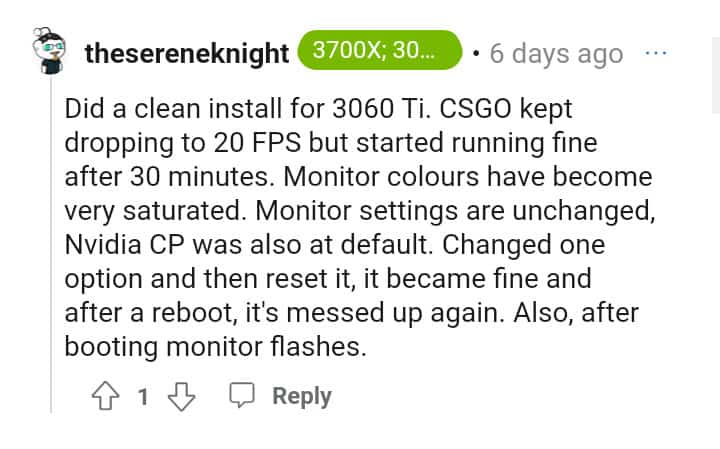
Is there any official fix yet?
Unfortunately, the NVIDIA team hasn’t yet come out to acknowledge the issue, in which Game Ready Drivers cause FPS drops and flickering issues. So, for now, there is currently no official fix yet to resolve the annoying problems.
As usual, we’ll keep monitoring the team regarding any updates about the issues on the ground. As soon as we find relevant news about the issues, we’ll keep you posted about them here.
