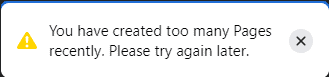Recently, the Facebook error ‘You have created too many pages’ is showing up for users, preventing them from creating page on the platform.
Reports of Facebook error ‘You have created too many pages’
People use Facebook to create multiple pages for their businesses using a single Facebook account. And generally, Facebook does not limit the number of pages you can create provided that you follow the terms of service and don’t post offensive content.
But lately, users have been having some issues with creating multiple pages and Facebook shows the ‘You have created too many pages’ error. It also asks users to try again later.
There are multiple YouTube videos explaining the issue and some have even provided ways to fix the problem. Although we are not sure about the credibility of those solutions.
The error has been going on since 2022 and has even shown up for some users in 2023.
Many people have reported on YouTube comments that they are unable to create a new business page and often get this error.
“I have not create any page during the last one month but Facebook is still showing me this problem from 7 days,” reported one person.
@navisnavis5386 posted on YouTube: “But the question is why it shows this unrelated message error when I didn’t have any pages created. this is the first time I am creating. Does anyone know why it shows this?”
Perhaps this is some kind of Facebook bug as those with a new Facebook account are also getting this error.
Bug not acknowledged by Facebook
You cannot create a new page for your business until a Facebook developer fixes this bug. Therefore, users will have to wait until Facebook releases an app update or an official fix for the issue. Till then, you can try using another Facebook account where you are not facing this issue.
Before creating a page, keep in mind that you should be the official representative of an organization, business, brand, or public figure, to create a public page.
According to Facebook’s troubleshooting problems, make sure that the username of your page follows the official guidelines of Facebook. Additionally, you can try to change your page’s name or username. You may have posted inappropriate content in the past which is why Facebook has placed a restriction on your account.
However, if you think you have received the page restriction by mistake, you can contact Facebook. Go to your Pages section and click Appeal at the top.