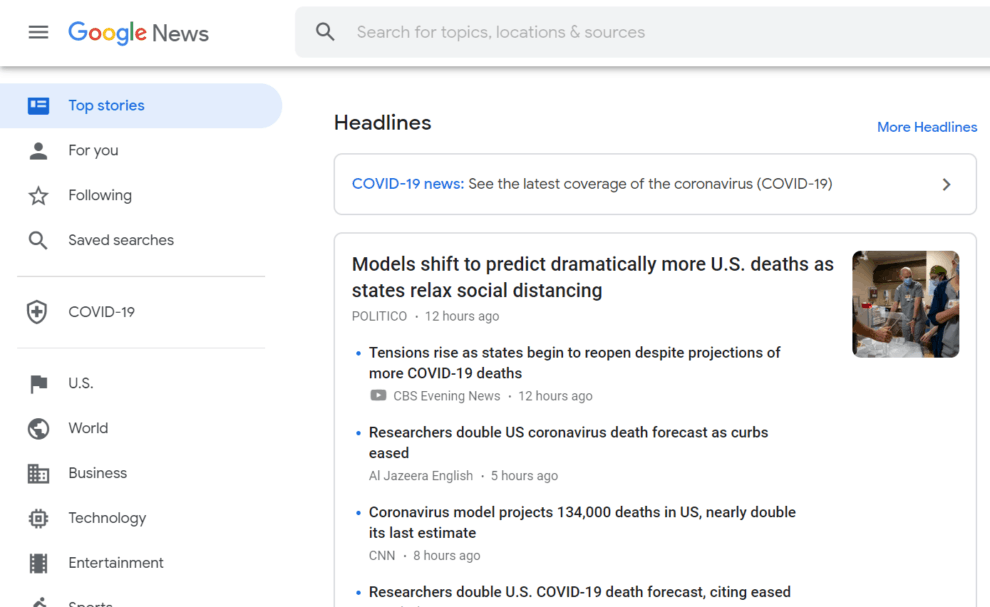Congratulations! Your site has finally been accepted in Google News! News publications get a massive visibility boost after getting into Google’s news aggregator. It is a computer-generated news service that organizes news headlines from more than 50,000 publications worldwide. The news stories are grouped together in different categories. The news articles also appear at the top in regular Google search results.
Publishers frustrated with articles not appearing in Google News
You’ve already done a lot of work before submitting your site to Google News and subsequently getting approved. But a lot of publishers complain that their articles don’t show up in Google News even after their site has been accepted. Let’s find out why and what you can do to fix it.
The Google News support forum is filled with hundreds of threads where publishers complain that their articles don’t appear in Google News. For instance, this one:
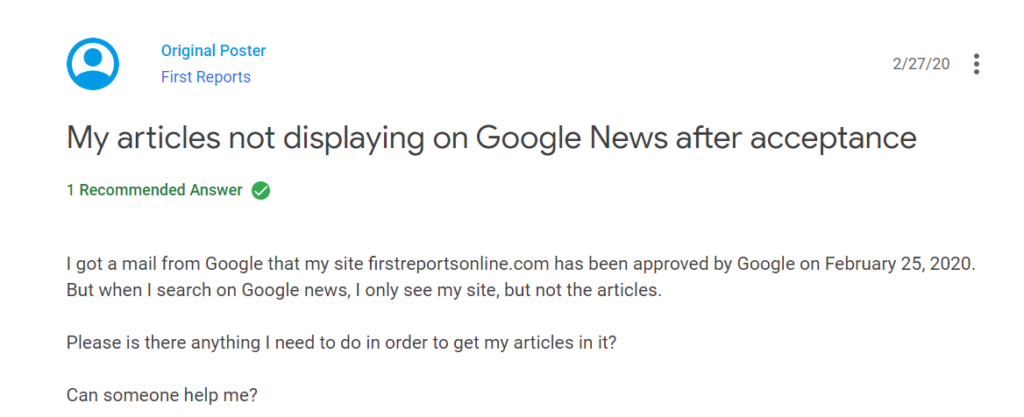
And this one:
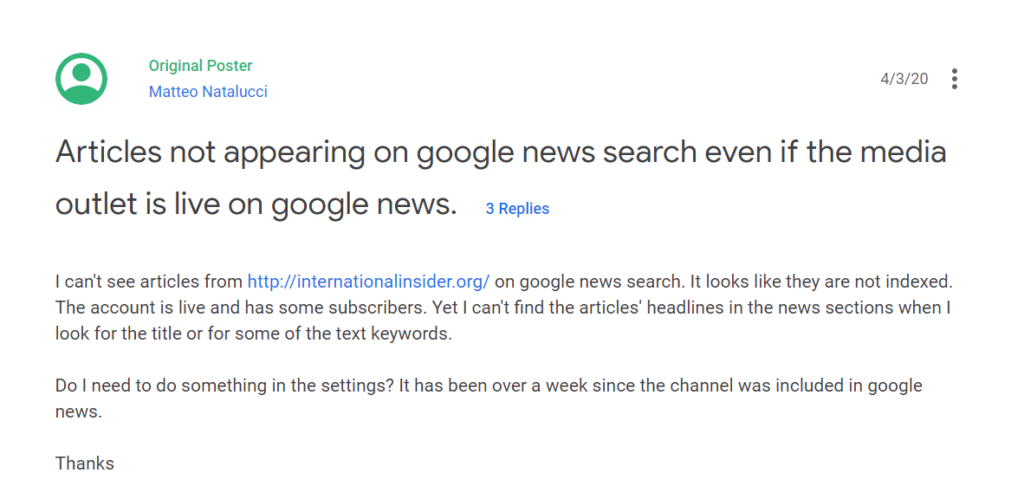
Site being accepted in Google News not the end of the story
It’s worth pointing out that Google regularly changes its algorithms to deliver the most relevant search results to users. And one of the changes it implemented a few months ago was that it won’t necessarily index all articles from the sites it has approved.
The individual articles themselves have to prove that they are worth being indexed. It’s up to Google’s algorithms to decide which news stories from a site it will index into Google News search results, categories or home page.
Users will still be able to follow your publication in Google News, and they can find your site with a quick search. But your articles might not show up on Google News home page, search results, and categories if Google doesn’t identify the content on your site as ‘news.’ For example, most blogs, how-to articles, lifestyle, stock data, advice columns, and even press releases are not considered news content.
Fixing the most pressing issues
Viacheslav Varenia, a Gold Product Expert in Google News Help Community, pointed out that if you publish thin and unoriginal content, or your site is low quality, there is little chance that your articles would show up in Google News. So, you should focus on building authority, publishing fresh and interesting content from unique angles, and following Google’s Content Policies.
Another factor that determines whether your content would show up in Google News is transparency, according to Google’s official Webmaster Central blog. Google looks for whether visitors can understand who publishes it, who wrote the news article, and whether the creator is an experienced professional.
It means your publication should have clear information about authors. The author should always be a human with full name, not a website or company name. Each author’s bio, photo, name, and contact details should be easily accessible. If your news articles don’t include a byline with author bio, it sends a signal to Google that the author is not a professional, says Viacheslav Varenia.
Google hates it when you impersonate another person or organization. It also doesn’t like it when publishers try to mislead users by misrepresenting or concealing the country of their origin. You are a news publication. So, you must build authority and be as transparent with your readers as possible.
The Contact or About page of your website should include the company name, office email, names and contact details of team members, and office address.
Write high quality content
What else can you do to increase the chances of your articles appearing in Google News? Clear and concise writing should be another priority. Most websites out there contain just too much fluff. The writing is poor. Almost every paragraph has a grammatical mistake. Google appreciates clear writing, and so do readers.
According to Google’s Webmaster Central Blog, your news articles should have clear headlines. Google News looks at a number of indicators including your HTML title tag to determine the headline. The time and date of publishing should also be clear, visible, and accurate. Google’s Date Guidelines state that the date and time of publishing should appear between the headline and article body. Avoid having other dates on the same page, if possible.
Google also warns publications against artificially freshening stories. As a news site, you will be updating your articles to give it a new date and time of publishing. But don’t artificially update the time and date without adding “significant information or some other compelling reason for the refreshing.” That would be a red flag.