Windows 11, released in October 2021, is the latest major release of Microsoft’s Windows NT OS. This operating system launched with tons of amazing features and improvements over its predecessor. Microsoft released the Windows 11 operating system with strict hardware requirements. These requirements restricted many Windows users from upgrading to the latest operating system. Only Windows 10 users have free access to upgrade to the latest Windows system. As amazing as Windows 11 is, it also came with many bugs. Adding to the pre-existing bug list is a new issue, in which Windows 11 Quick Settings and Notification panels stay on top of the Taskbar, even when the auto-hide option is enabled.
Quick Settings & Notification panels stay on top of the Taskbar, Windows 11 users annoyed
The latest reports across various social media platforms reveal that Windows 11 users are now experiencing an annoying issue. According to the affected Windows 11 users, the Quick Settings and Notification panels currently appear on top of the Taskbar when the auto-hide option is active.
According to a couple of issues, it is not the first time this issue will be affecting Windows users. A few months ago, some Windows 11 users reported a similar problem. However, Microsoft was able to fix the issue with the Windows 11 Build 22567 update.
For now, the exact cause of the Windows 11 bug is still unknown. Many users mentioned they can’t use the taskbar icons on the right side because the Quick Settings & Notification panels appear on top of the taskbar. They also mentioned that the new issue started after they received the Windows 11 Build 22621 update. You can check here (1,2,3) and below to see what the affected users are saying about this issue.
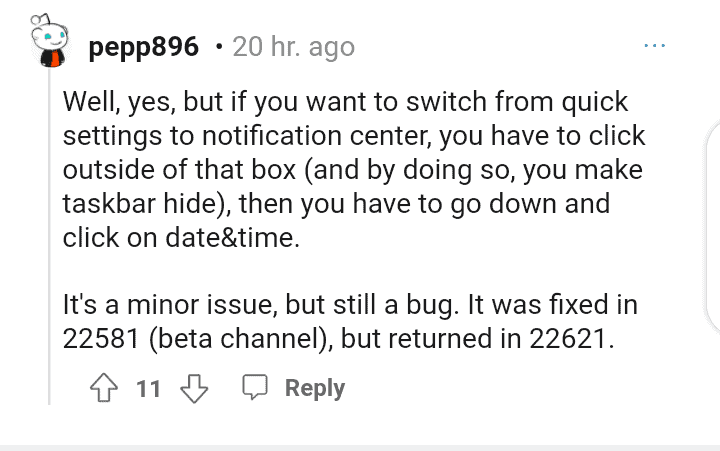
Is there any official fix yet?
For now, Microsoft has released no statement yet to acknowledge the new issue. As such, there’s no official fix yet to address the problem. As usual, we’ll keep on monitoring the Microsoft team for more updates on this matter. We’ll keep you posted as soon as the software company releases any update on this issue.
