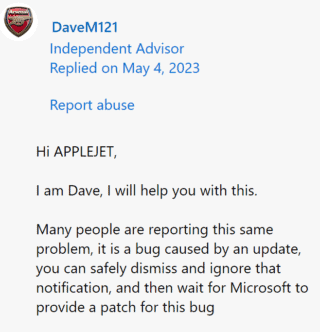Some users are reporting getting the ‘Local security authority protection is off’ error from Defender on Windows 11. Unfortunately, this is popping up even for users with the setting turned on.
Windows 11 is regularly updated to introduce new features, enhancements, and bug fixes. Nonetheless, these updates can occasionally disrupt critical functionality for users. As of May 4, Windows Defender has received an update that has reportedly broken specific features of the operating system’s built-in antivirus program.
Reports of Windows 11 ‘Local security authority protection is off’ error popping up for users again
Since the toggle is already enabled, users cannot permanently eliminate the warning. Given the sensitive nature of the message, some users are worried that there may be an issue with their system.
Moreover, the problem causes a yellow triangle to appear on top of the Windows Security icon in the user’s taskbar. The error can be distressing and cause concerns about one’s privacy and digital security.
“Not having any problems with my laptop, just a little worried. I have run the scans, and nothing comes up,” reported one user.
It appears that this bug has impacted Windows 11 users before, and Microsoft developers had addressed it in a previous update. Unfortunately, the latest patch for Windows Defender has reintroduced the issue.
To make the problem worse, some users are having difficulty locating the toggle to turn on the “Local security authority protection” option. They have reported that this setting does not provide an option to enable or disable it.
No official acknowledgment of the bug
Sadly, the Microsoft support team has not yet acknowledged resurfacing of the bug officially. So, affected users may have to wait indefinitely for the developers to fix it permanently.
Although some Independent Advisors on the Microsoft forum have proposed solutions for enabling LSA protection, it is recommended that, for now, the most suitable course of action is to click the “Dismiss” button every time the warning appears.
If you are comfortable experimenting with tools like the Registry Editor, there are alternative methods to enable LSA protection without accessing the settings. Please be aware that it is not yet confirmed whether these methods will fix the bug.