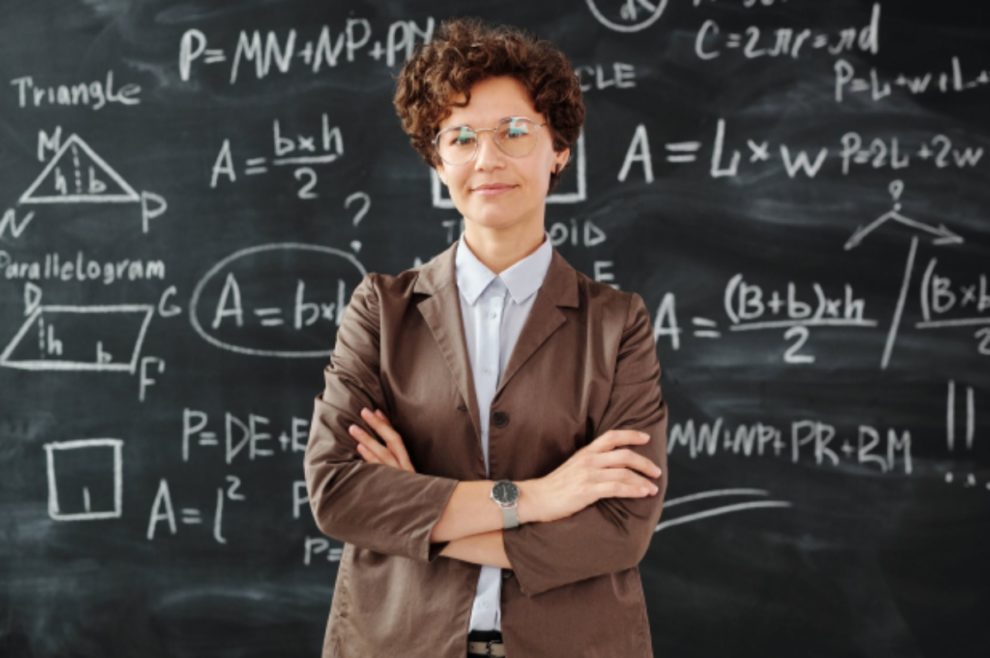If this pandemic has taught us anything, it is to get up to speed with digital tools. Where we have lived confinement, they have undoubtedly saved the situation, both at school and work. Likewise, digital tools for teachers are more valuable than we think.
Today I propose ten fantastic and useful digital tools for teachers to use in the classroom and practice educational innovation.
Kahoot. It is a gamified application that allows the creation of evaluation questionnaires in a contest among the students themselves. The students answer the questions prepared by the teachers through a mobile device and obtain a score through which a ranking is established. It allows surveys to get previous information about the knowledge of a content to be explained or to apply it later to evaluate learning. Teenagers love to use this application.
Padlet. It is a digital tool that allows the creation of collaborative whiteboards and personal files in which texts, images, videos, and links of interest, among others, can be inserted. The program is helpful for various learning methodologies, among which is the Flipped Classroom methodology or Project-Based Learning (PBL). It is an excellent way to propose that they do their work more visually and attractively.
Timeline. It is a multimedia tool for creating interactive timelines. Both students and teachers can create timelines and add highlights. Timelines, having so much visual practicality, facilitate the understanding of temporal elements in a simple way. They are a precious resource to synthesize and compare events according to their duration. It is ideal for studying history, for example.
Popplet. It is an online application that allows to structure and visualize ideas graphically. It can be considered a bubble of information connected to another bubble to organize all the content. It offers the possibility of creating boards, concept maps, graphs, and image galleries. It can be used both individually to synthesize the study and collaboratively for group work.
Edpuzzle. It is an application for creating, editing, and modifying one’s videos or those of others to create “video lessons.” It allows selecting videos from various platforms, editing them, and taking only the fragment needed for the lesson. In addition, it will enable different embedding types of questions to check students’ understanding. It is an educational application suitable for the teaching methodology known as Flipped Classroom.
Genially. A fantastic tool that offers a variety of possibilities for content creation. Examples of this can be infographics, presentations, or gamified experiences of an escape room or word search. If you are primarily interested in text creating, the Paper Help platform also can be helpful. You can also use the paper help promo code and get a discount for writing services provided by this website.
Google Classroom. It is an educational platform that includes different tools that facilitate communication and organization, online work, collaborative work, work planning, and continuous evaluation of learning. It is a platform that allows management of what happens in the classroom online in a coordinated way. It offers the possibility of creating documents and sharing information in different formats such as videos, spreadsheets, or presentations. This tool allows the management of distance or semi face-to-face learning, in which the educational community can access from different devices, facilitating access regardless of place or time.
Classdojo. It is a great classroom management platform in which teachers, students, and even families can participate. It is an attractive and easy-to-use classroom management tool. Students love it and tend to be highly motivated to use it. Its most basic function serves to award students points (positive or negative) for a series of behaviors that we can configure previously. It is ideal to evaluate in an objective way the percentage within the grading criteria referring to behavior, attitude, or whatever we want to call it. In addition, each student is identified with a colored monster avatar and enhances their motivation.
DeckToys. It is a very easy-to-use tool. With this tool, teachers can create different gamified itineraries for their students. Various exercises and online games can be designed: crossword puzzles, matching, quizzes, matching with lines, or video viewing, among others. The highlight of this tool is that it allows gamifying the activities with images, padlocks, and hidden keys, which forces students to complete each phase step by step and cannot skip any of them without seeing or completing it beforehand.
Socrative. It is an application that uses mobile devices in the classroom as support for classes instead of fighting to eradicate them from the hands of students during their school hours. It is a manager of student participation in the classroom in real-time. The teacher creates a Quiz, Space Race (timed quiz), or Exit Ticket (examination with a ranking of results), and the students respond in real-time via their devices. The teacher can follow the results live and review them afterward. This feedback can be essential to know the students’ knowledge.
I hope you find these ten digital tools for teachers to use in the classroom very useful!