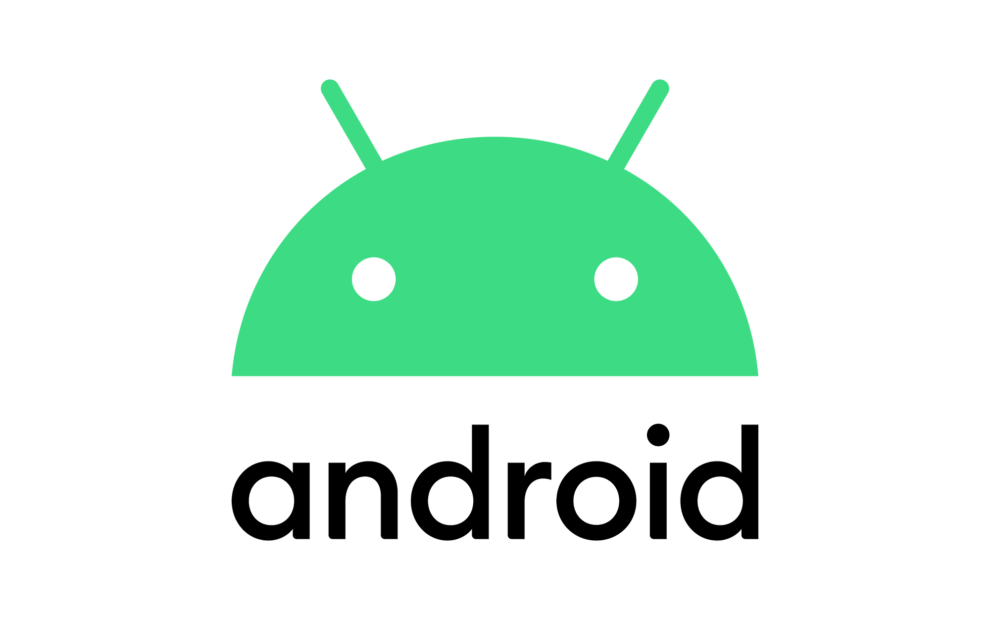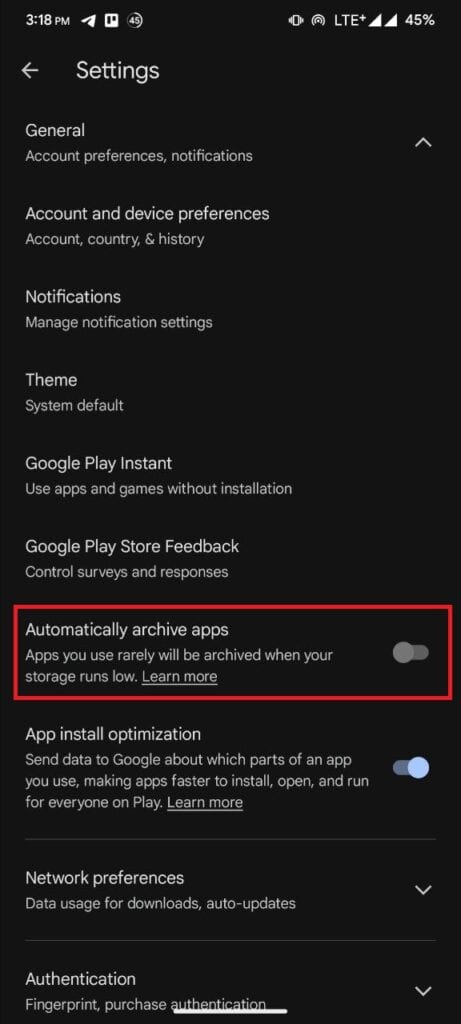Android 14 is here, but Google is already thinking about what’s next: Android 15. While Android 14 brought some AI-based upgrades, it wasn’t the major leap we expected from the early beta versions. After spending time with Android 14 beta and various Android skins like One UI 6, ColorOS 13, and MIUI 14, let’s explore the features we hope to find in Android 15.
Android 15 release date
Android 14 is the new Android update, and we’ll have to wait until next year for Android 15, which has a cool code name: Vanilla Ice Cream. You can expect Google to talk about it at Google I/O 2024.
Just like with past Android versions, once Google tells everyone about Android 15, you can try it out early by joining the Android Beta program. After that, they’ll release it to everyone, and if your phone can run it, you’ll get a message to download Android 15.
Android 15 rumors and features
There’s talk about Google making its own version of AirTags among other rumors. If that’s true, Android 15 might include the tools to help you locate this tracker. We don’t know for sure when or if they’ll release it, as it wasn’t talked about at Google I/O 2023. But we might get it next year, alongside Android 15.
Some people have expressed their desire for improved Android features. A user on X @meghdave2 shared a concept art of an improved notification panel. The illustration was well received by other Android users.
“That round material U thing is a brightness roller ( just like Android 11 ester egg) and it will vibrate as we turn it around and change the brightness,” they posted.
NFC updates directly from Google
Android expert Mishaal Rahman said that Android 15 might separate NFC from regular system updates. This could make fixing NFC issues faster because Google can send updates through the Play Store. “Following the Bluetooth, WiFi, and UWB stacks, Google will next turn Android’s NFC stack into a modular system component, ie. a Project Mainline module!” he tweeted.
App archiving
Renowned Android expert Mishaal Rahman suggests that Android 15 might introduce built-in support for app archiving, offering a more seamless and integrated approach to managing storage throughout the system.
Presently, the Play Store’s app archiving reduces large app files to a small “stub,” preserving user data. However, this feature is confined to the Play Store and not accessible directly from the operating system. Android 15 aims to change this by making app archiving an integral part of the OS. Clues found in the latest Android 14 QPR2 beta 2 update indicate the addition of new shell commands for archiving and unarchiving apps directly within the system.
Currently, archiving removes the app from the profile, but future changes may allow the app’s icon to stay visible for convenient unarchiving. There’s also speculation that Google might include a dedicated button in Settings, enabling users to easily archive or uninstall apps.
This update brings a cleaner and more user-friendly method for Android users to organize their app library. Now, you can keep those handy but seldom-used apps without using up valuable storage space. When you want to use them again, simply unarchive them from your Settings, and you’re good to go.
Mishaal mentions that the feature is currently hidden in the latest Android 14 QPR2 beta 2. However, the prospect of native app archiving potentially arriving with Android 15 is great news for those mindful of storage. With a dedicated button in Settings and a simplified unarchiving process, managing your app library could become effortlessly easy.
Floating windows
Google might be thinking about adding floating windows to the system. However, they could learn a thing or two from how ColorOS does it, rather than following the approach of MIUI. Xiaomi decided to have floating windows always turned on in MIUI, with no way to switch them off. This means that when you pull down a notification, it automatically opens as a floating window.
Making icons better
In Android 12, Google introduced themed icons, but even after two years, it’s not as good as it could be. The problem isn’t with Google but with app developers. Many app makers haven’t used this feature, making the home screen look a bit messy. Even popular apps like Evernote don’t have themed icons, which is frustrating.
While we’re talking about it, it would be great if Google could let us change the shape and size of icons. Right now, Pixel phones don’t offer much customization in this area, and it’s something that Google should improve in its next update.
Screen distance feature
In iOS 17, there’s a smart feature called Screen Distance. It uses your front camera to see if you’re holding your phone too close to your eyes. This helps reduce eye strain. If the camera notices your device is closer than 12 inches from your face, it shows a full-screen message telling you to move it away.
This feature was handy on the iPhone 15 Pro Max, especially at night when holding the phone too close. It’s meant to help prevent eye issues in kids, but if you use your phone in bed a lot, it’s helpful for adults too. Now, Google might bring a similar feature to Android. Since it uses the camera to measure distance, it should be easy to add.
More rumors
A more reliable backup system
In Android 15, we’re hoping for a more reliable backup system. Some Pixel users faced issues like bootloops after updating to Android 14, and Google couldn’t recover their data. Even with Google’s backups turned on, not all data could be retrieved because Google’s cloud backup system is more basic compared to Apple’s iCloud backups. We’d like Google to improve in this area.
When you switch to a new iPhone, you can easily transfer your data from the old one to the new one, even without physically accessing the old phone. However, on Android, it’s more complicated. Usually, you have to connect your old and new phones to transfer as much data as possible. After the transfer, you might need to log in to apps again and re-download app data. An improved backup system in Android 15 could make this process smoother.
Wi-Fi and mobile network toggles
Google simplified the quick settings toggles on Pixel phones with Android 12, merging Wi-Fi and mobile internet into one toggle. However, even after two years, this hasn’t proven to be the best approach. Wi-Fi connections can be unreliable, requiring users to disconnect and reconnect to establish a stable connection. On the flip side, at times, users may need to disable mobile data to force the phone to stick to a weak Wi-Fi signal.
Handling these actions is more straightforward when there are separate toggles for Wi-Fi and mobile internet. Additionally, the inconsistency in Google’s use of long pressing and tapping with the Internet toggle adds to the usability challenges.
Predictive back navigation
Google introduced experimental predictive back gestures in Android 13, offering a preview of the home screen in specific apps before swiping back. In Android 14, they expanded this to in-app and app-to-app transitions, but you needed to activate developer options to use it fully. However, only a handful of first-party Google apps supported this feature.
Now, with Android 15, it’s expected that Google will officially launch this predictive gesture system. This system promises smoother transitions than ever before, potentially rivaling iOS’s excellent animation approach. It aims to enhance the user experience by making navigation more intuitive, allowing users to preview where their next step will take them. This means moving back to the home screen or another app will no longer be a surprise. Many users are eagerly anticipating the launch of this feature.
Android 15 developer preview is a few months away
We’re expecting the first look at Android 15 for developers in a couple of months. Google typically releases early versions of its new Android updates around February or March. If you’re interested in trying out new features early, you can join the Android beta program to test the upcoming Android 14 QPR1, set to be officially released in December 2023.