Chromecast with Google TV, released in September 2020, is a streaming device designed to replace the original Chromecast. Today, this device is arguably the best Chromecast dongle you’ll find on the market. Many people choose this device over others because it offers amazing features. For instance, Chromecast with Google TV offers support for 4K HDR streaming. People also love this device because it comes with a curved shape remote, which you can always utilize to control your Google TV interface and the entire home entertainment centre. Unfortunately, multiple reports reveal that the Chromecast with Google TV remote is currently not working for many users.
What is the cause of the Chromecast with Google TV remote failure? Is there any workaround or fix to resolve the problem? Read on to find answers to these questions.
Chromecast with Google TV remote not working / functioning
As earlier mentioned, the Chromecast with Google TV is the best Chromecast dongle out there. Many people love this device because it comes with a remote, which makes it easy to control the Google TV interface.
The latest reports across various social media platforms reveal that the “Chromecast with Google TV” users are experiencing an annoying issue, in which their device’s remote is not working. The affected users mentioned that the issue surfaces even while the remote’s LED light stays on.
For now, the exact cause of this issue is still unclear. However, a few affected users suggested the problem resulted from a stuck button. If this is causing the issue for you, all you need, to resolve it, is to readjust the buttons by first disarming the remote. According to Dazgarcia2, the Redditor suggested that the issue is firmware-related.
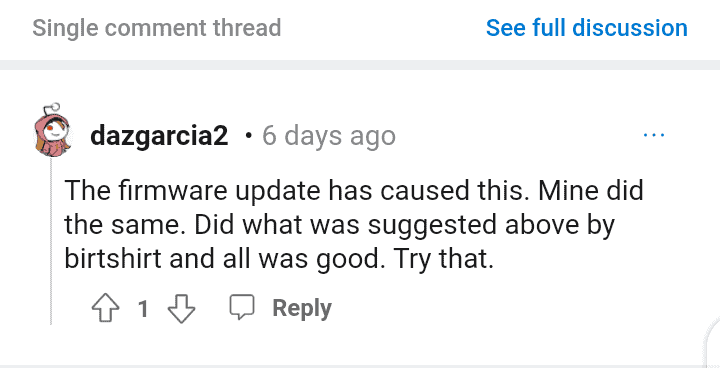
Is there any workaround or fix for this issue?
Unfortunately, Google is yet to release any official statement to acknowledge this annoying issue. As such, there’s yet to be an official fix to resolve the problem permanently. The good news, however, is that there are a couple of workarounds you can use to address this issue, temporarily.
The first workaround, suggested by this user, requires you to:
- Delete the remote on the Chromecast, using your phone.
- After that, you need to reboot the Chromecast.
- Next, consider factory resetting the remote and pairing it again with the Chromecast. For you to factory reset the device, you need to first remove the remote’s batteries. After that, long press the home button and reinsert the batteries at the same time. Keep holding the button until the LED light starts pulsing.
- Last, update your remote to the latest version.
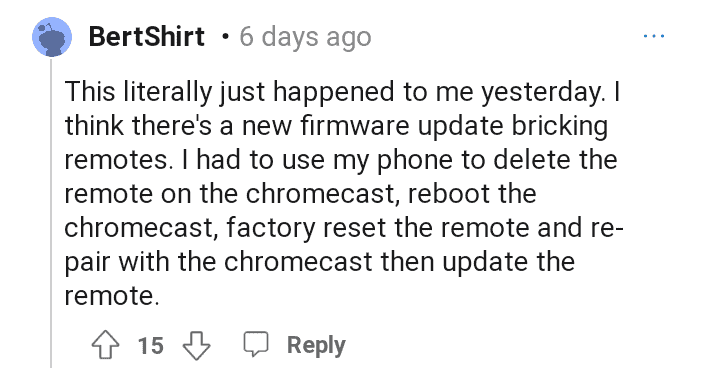
The second workaround is for the people whose “Chromecast with Google TV” doesn’t accept third-party remotes. In this case, all you need is to:
- First, you need to factory reset your “Chromecast with Google TV” device.
- After that, remove the batteries from your voice remote.
- Next, switch on the Chromecast and then switch on the remote.
