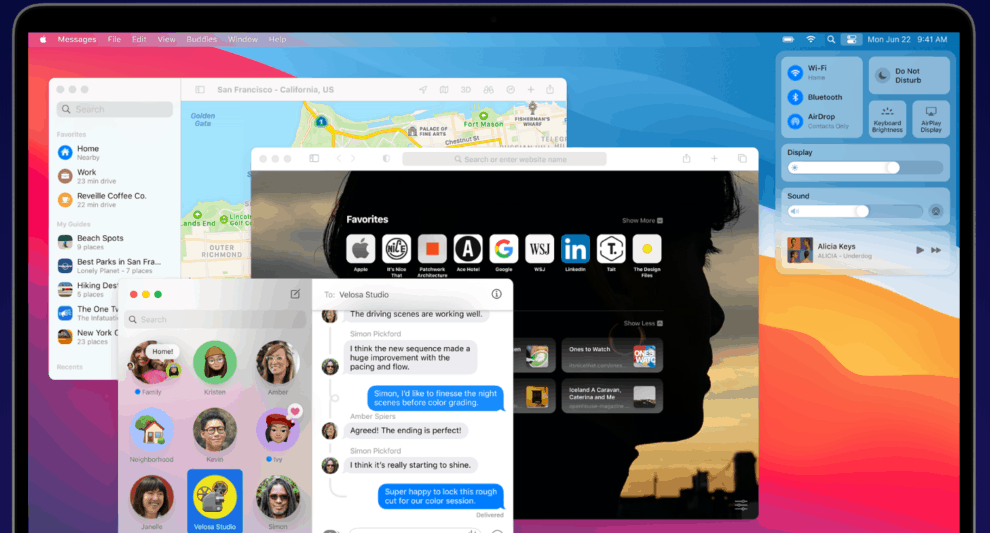Apple has officially announced the macOS Big Sur at the WWDC event on June 22. It brings an overhauled design and a bunch of new features to improve the user experience. Apple has released the beta version to developers. The public beta will be available next month. Trying out the beta software is not the best solution because it could be full of bugs and unknown issues that could cause your device to lose precious data. The public build will be rolled out later this year. Until then, you can download the macOS Big Sur wallpapers to give your Mac a new feel.
Download macOS Big Sur wallpapers
You can also use the macOS Big Sur wallpapers on your PC and iPads. Apple’s new Mac software includes two dynamic wallpapers and four static wallpapers. The Safari browser in macOS Big Sur also allows you to set custom backgrounds or the start screen by choosing one of the available wallpapers.
To make it easier for you to download the macOS Big Sur wallpapers, folks at YTechB have put them in a Google Drive folder. Just go to this link and download whichever you like. All the wallpapers are in 6016×6016 pixels resolution, but you can resize them depending on the resolution of your own device. After downloading them, go to the Downloads folder, select the wallpaper and set it as the home screen or lock screen (or both) on your computer.
What’s new in macOS Big Sur?
Apple considers it a big enough update to bump up the macOS Big Sur’s version number to macOS 11.0. The Safari browser is faster than ever before. It has also become more energy efficient. The Notification Center now serves more interactive notifications grouped by widgets and apps. You can also customize the notification widgets in three different sizes.
The Dock has become more translucent. Apple has also redesigned the app icons and menu bars in apps. Controls and buttons for apps disappear when you are not using them to offer a distraction-free experience. The new password monitoring feature notifies users if there is a data breach for passwords saved in iCloud Keychain.
The Messages app has gained inline replies, @mentions, and pinned conversations. The Maps app now supports Look Around, Guides, and indoor maps. Apple has added a new Retouch feature powered by machine learning in the Photos app to give you more editing capabilities. Apple Music has a new Listen Now section to show you new releases, personalized playlists, and artist interviews.