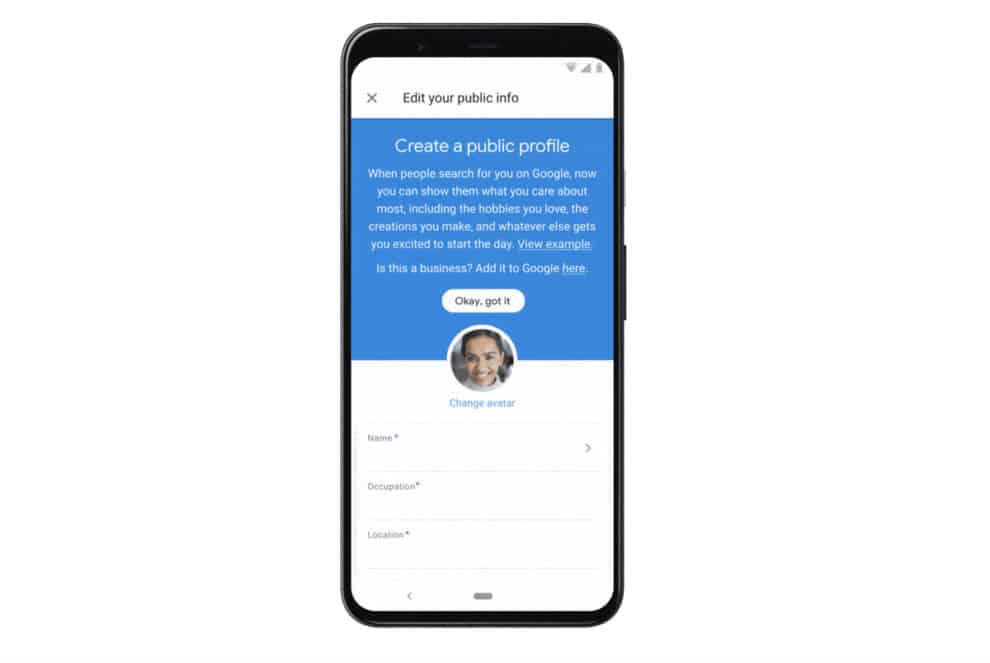According to the latest development, Google has now launched its virtual visiting card feature, called People Card. As far as the feature is concerned, it allows people to create their personal profiles on the popular search engine. Currently, the giant tech company has only started testing the feature in India, in English. So, in case you’re in India and interested in setting up the new feature, we’ll be showing you how to do it below, with a simple key phrase, “add me to search”.
Google People Card Now Available For Testing In India
Surely, you’ll agree with us that with the knowledge panel, it becomes very easy to find useful information when you search on Google for the names of popular people. The panel helps to acquire the information from different sources, organizing it in an easy-to-digest format.
But what happens when you search Google for relevant information about people that are not popular?
Facing it, in that case, it’s always very difficult to get the right kind of information. In a way to find a solution to the challenge, Google was able to come up with the new feature, People Card. With the feature, individuals, job seekers, business owners, and freelancers can get more visibility on the SERP, when people search for their names.
According to the product manager for Search at Google Lauren Clark, People Card is already available for people in India to test. In case you’re wondering why the feature is launching in India, here’s an explanation by Clark, during a virtual event.
“Google has launched the feature in India to aid business owners and sole proprietors who are looking to build their online presence amid the Covid-19 outbreak. That’s because of the region’s affinity to search their own names.”
Furthermore, according to Google, the purpose of the People Card is to provide the public with relevant and reliable information. In addition, the feature also provides the public with the option to flag abuse or offensive content, if they find anything unusual while using it.
How To Use “Add Me To Search” Phrase To Create Your Own Card
In case you’re wondering how to create your own Google People Card, it’s actually a straightforward process. Here’s a step by step guide for you to follow below:
- To start with, you need to login to your Google account.
- Next, Go to the search engine and search “Add Me To Search”.
- After that, you’ll see a prompt, asking you to “add yourself to Google search”.
- Click on the prompt, and add your mobile number. You’ll use the number to receive a six-digit unique code, before starting the process.
- After verifying your number, Google will provide you with a form, to add all the required information about yourself.
Talking about the required information, one of them is a short description of you. Apart from that, others include details of your work, education, website, social media profiles, and hometown.