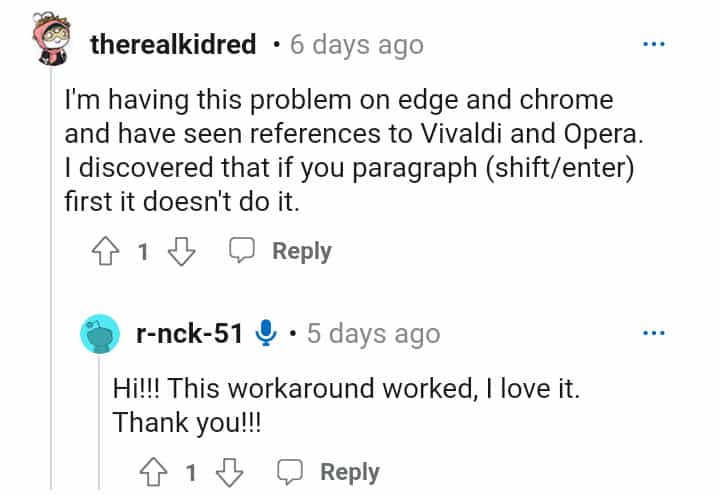With over 2.89 billion monthly active users worldwide, it’s safe to say that Facebook is one of the most popular social networking sites out there. According to experts, the platform is the world’s third most trafficked website. Created in 2004, Facebook has proven itself over the years to be reliable for people to connect and share various content with family and friends. However, you need to understand that the platform isn’t without its issues. According to the latest reports across social media sites, Facebook users are now experiencing a situation where the page scrolls up when using the backspace key for commenting.
What exactly is the nature and cause of this issue? Is there any fix yet to address the problem? These are the burning questions that you’ll find answers to as you read through the rest of this post.
Facebook page scrolls to top when pressing backspace while posting a comment
The backspace is one of the many keys that people use when commenting on various social media platforms, including Facebook. The primary function of the key is to help in moving the text at the current cursor location of a character to the left. However, according to the latest reports, it seems the backspace key is producing an annoying result for some Facebook users.
Instead of performing its specific function, Facebook users now report that the backspace key makes their page scroll up when commenting. With this issue, the concerned Facebook users cannot comment on long threads.
Many of the users also reported they tried various workarounds, such as clearing the app cache and resetting the browser. Unfortunately, none of these generic solutions could address the issue. Let’s have a look at what affected Facebook users are saying regarding the situation, where the page scrolls up when using the backspace key.
According to Helen. Rose, the Microsoft community user said she experiences this issue whenever she types comments on Facebook using Chrome/Microsoft Edge.
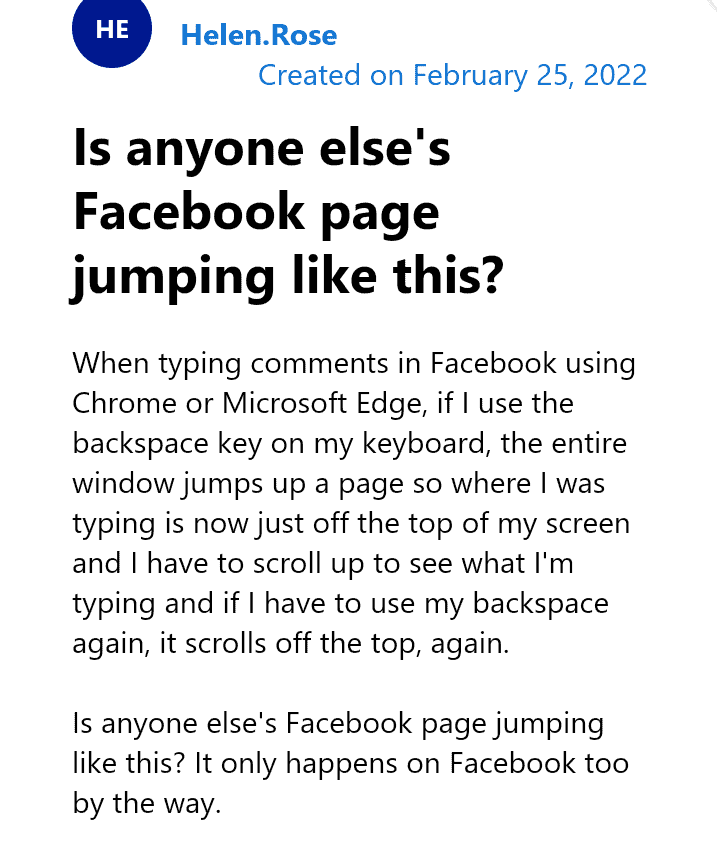
If you’re also experiencing this issue, to be sure you’re not alone, you can check here (1,2,3) for more reports.
Is there any official fix yet to address the issue?
We understand how annoying the situation, which makes your Facebook page scroll up when commenting with backspace, can be. Unfortunately, Facebook is yet to acknowledge this issue. We don’t know when an official fix will be available to address the problem.
However, there’s a workaround that you might try to address this issue. As suggested by a Reddit user Therealkidred, all you need is to press the Shift+Enter keys. This way, you’ll add a line break before typing the first paragraph.