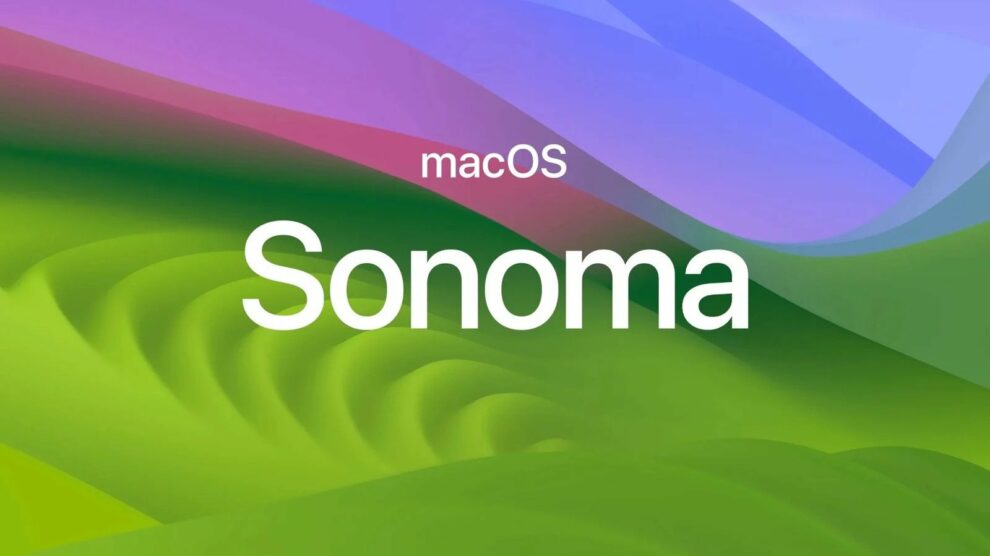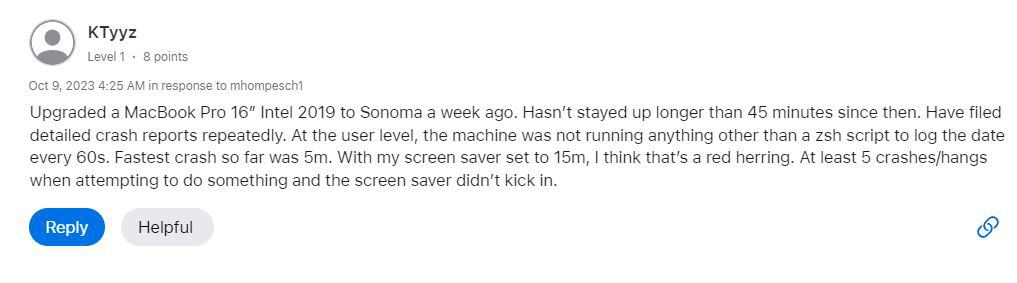After getting the macOS Sonoma 14 update, some users have noticed that their Macs are running slower, crashing, or freezing.
Reports of macOS Sonoma 14 crashing, running slow, or freezing
The new macOS Sonoma 14 update was expected to make our computers better, but it’s causing some problems. People are saying that Safari is freezing, crashing, or not working like it should.
People are having trouble with their computers freezing or crashing, especially when they try to save files or watch big videos in QuickTime. Another issue is that the computer doesn’t wake up properly when you unplug it or disconnect it from an external monitor while it’s sleeping. This is causing the computer to restart on its own, which is not what users want.
Furthermore, it seems like the Sonoma update for Macs has caused some things to stop working properly. There are a lot of reports mentioning that macOS Sonoma crashes when people try to use the TV app, mirror their Mac to a TV, or use Final Cut Pro.
Also, some apps like Safari, which used to work smoothly on older versions, are now crashing on Sonoma. People are complaining that web pages won’t load or refresh properly, making Safari frustrating to use after the Sonoma update. While a few Chrome users have also had similar issues, it seems like Safari is getting hit the hardest.
On top of the Safari problems, people are also having issues with Bluetooth. Some users are reporting that Bluetooth on macOS Sonoma is acting up, turning on and off by itself, which is causing trouble and inconvenience for them.
Steps to try
Apple hasn’t officially recognized these problems yet, but we’re hoping they’ll fix them in a future update. In the meantime, here are some things you can try:
- Keep Safari and macOS updated. Apple releases updates to fix issues.
- Clear Safari’s cache: Go to the ‘History’ menu in Safari, select ‘Clear History,’ and choose ‘all history.’
- Check Safari extensions: Some extensions might not work with the latest update. Try disabling or removing them.
- Restart your Mac: A simple restart might help with temporary problems.
- Reset Safari settings: Open Safari, go to ‘Preferences,’ and navigate to ‘Privacy.’ Click ‘Remove all website data,’ then restart Safari to see if the issues are gone.
- Bluetooth Troubleshooting: If you have Bluetooth problems, try turning it off and back on. If that doesn’t work, remove paired devices and pair them again.