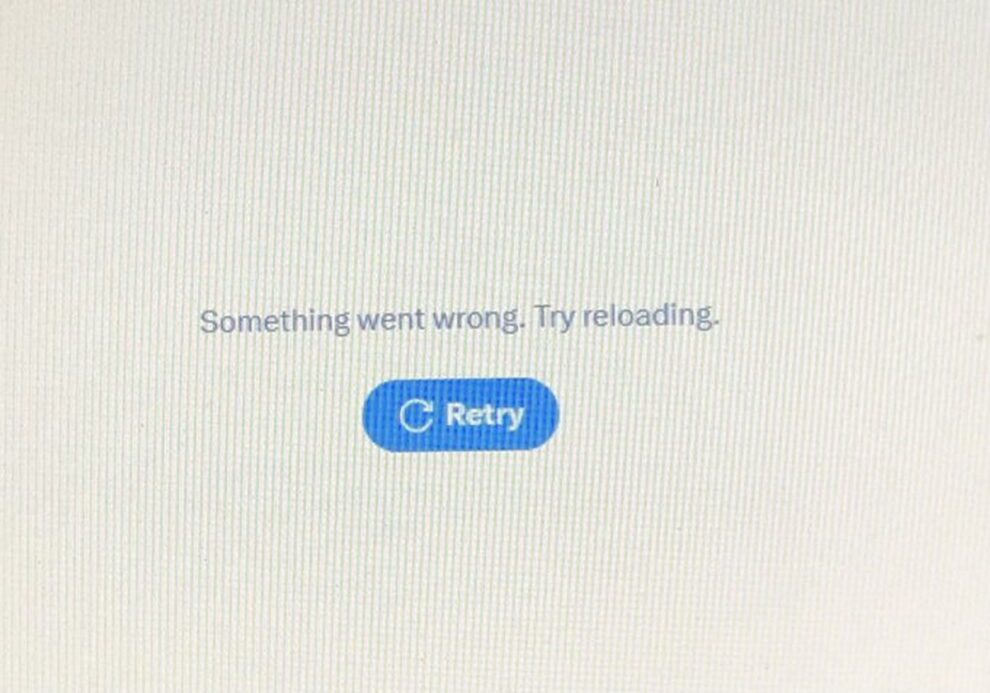Multiple Twitter users are experiencing the ‘Something went wrong, try reloading’ error. Many people are saying they are left with a blank pop-up page with “Retry” written over it whenever they try to log in to their Twitter accounts on the desktop.
Reports of Twitter ‘Something went wrong, try reloading’ error
Twitter is filled with reports of users who are facing this issue. Many have tried to log out and log back in, but nothing has worked for them so far. The issue is preventing them from fully seeing their newsfeed.
According to reports, the error has persisted for over a week now.
I'm getting often this error "Something went wrong. Try reloading" on #Twitter desktop. pic.twitter.com/1L7AdWNNch
— Crypto Jaume (@CryptoJaume) March 28, 2023
One person tweeted: “I’m not sure who will see this but I’ll ask anyway… Musk says that one verified account tweet will appear in the ‘For you’ column. When I click on the ‘Following’ column, I get the message ‘Something went wrong. Try reloading.’ Are non-verified accounts being shafted?”
Another person wrote: “Twitter is so broken. Idk how many times it says ”Something went wrong, Try reloading.” Where it doesn’t show any post and the retry button doesn’t work and you can’t refresh the page either.”
Although, some people have reported that their feed is now loading properly.
Seems to be working properly now.Thanks for the feedback👍
— (JD) Just Dave (@Crowbar1962) March 28, 2023
Potential workaround but no official fix
Even though there is no official acknowledgment from Twitter, here are basic ways you can try to fix the error.
A user on Quora suggested:
“What worked for me was, (WITHOUT CLEARING ALL COOKIES and if you don’t have cookie icon on Windows) is that open settings, top right 3 dots. Navigate to: Privacy and security > Cookies and other site data > scroll down the search for = See all cookies and site data > in search-bar type = twitter > click on trash button. There you go, it worked for me.”
The error could be a temporary glitch in the server. Here are some steps you can try to fix the “Something went wrong. Try reloading.” error on Twitter:
- Clear your browser cache: Clearing your browser’s cache and cookies can help resolve issues related to outdated or corrupt data.
- Try a different browser: If the issue persists, try accessing Twitter on a different browser to see if the problem is specific to your current browser.
- Try logging in from a VPN. (This method worked for most who were trying to log in)
- Contact Twitter support: If none of the above steps work, you may need to contact Twitter’s support team for further assistance.