Multiple Apple TV users owning an Android device are unable to accept iCloud terms and conditions. The error shows that one must have an iOS device to be able to accept the terms.
Even if most Apple TV 4K box users are fully immersed in the App market, this is not true for everyone. Up until very recently, the Apple TV as a standalone device rather than an accessory.
Furthermore, those Apple TV users who have Macs but no personal iOS devices are also facing the issue.
Reports of Apple TV users with Android devices unable to accept iCloud terms and conditions
When users attempt to access Apple TV content on Android or Windows devices, they receive a pop-up letter requesting them to accept new and revised iCloud terms and conditions.
I own an Apple TV.
I own not a single other Apple device. Not one.
Every time I start the Apple TV I get this prompt now. @Apple what do you expect me to do about this? pic.twitter.com/CsNaTNNIHp
— chris @[email protected] (@hugelgupf) January 16, 2023
The issue is that they aren’t able to do this because Apple limits this to iOS devices.
Some claim that they tried accepting the updated terms and conditions on iCloud’s official website, but it didn’t work.
“How long is my Apple TV going to ask me to accept its terms of service… on a different IOS 16 device?! Why can’t I accept the terms on THIS device? The fact that Apple expects me to buy a whole set of devices to use any one of their devices just strikes me as arrogance,” a user posted,
Another person reported: “I own an Apple TV. I own not a single other Apple device. Not one. Every time I start the Apple TV I get this prompt now. @Apple what do you expect me to do about this?”
Potential workaround
A Redditor has recommended that affected users install the Apple Music app on their Android-based mobile devices and iTunes on their Windows PC.
They will then be able to log in to their Apple account on their apps and accept iCloud’s terms and conditions from there.
Users are also reporting that when they accept the invitation through the web browser, they see a prompt asking them to open the invite in the Mail app, on an Apple device.
A user has shared the following workaround:
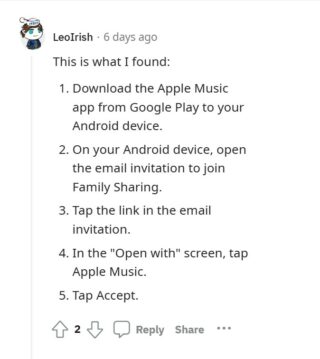 We hope this resolves the issue for affected users until there is an official fix available.
We hope this resolves the issue for affected users until there is an official fix available.
