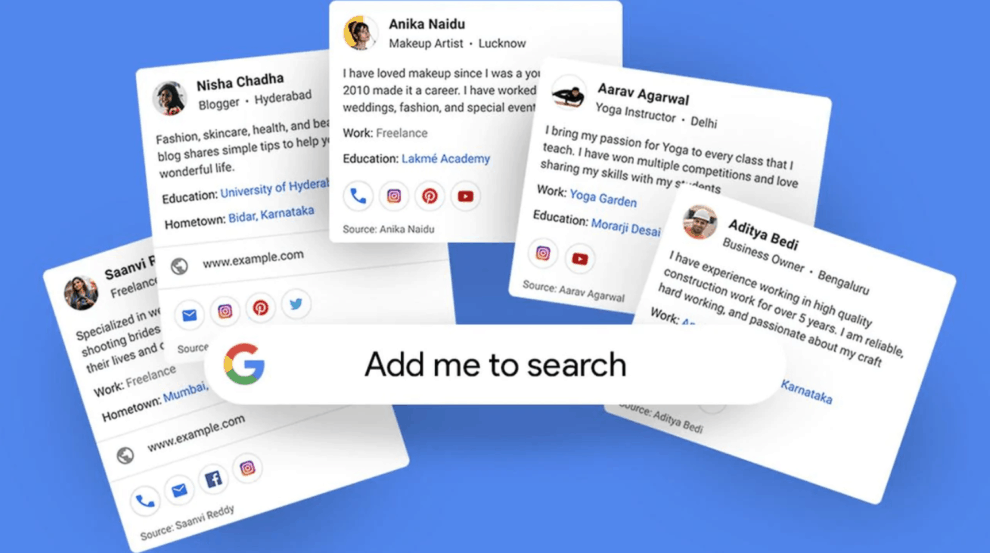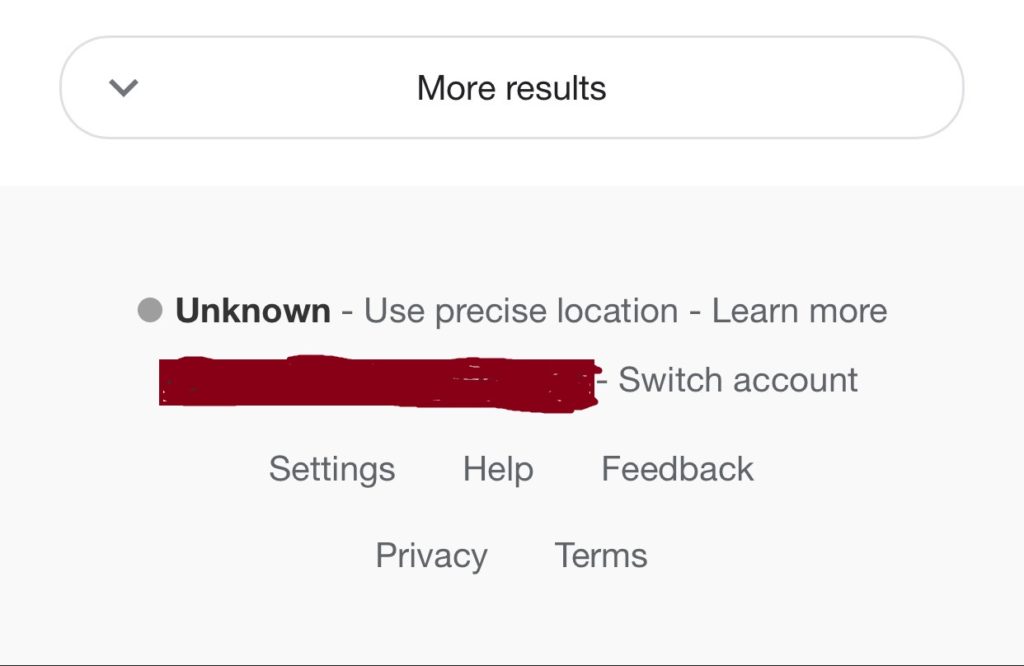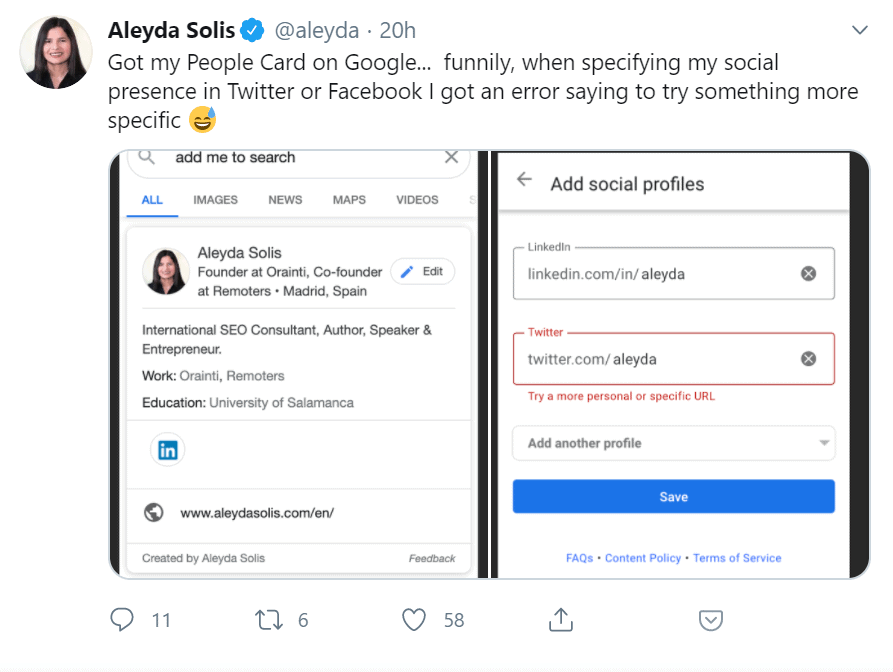On Tuesday, Google rolled out a virtual business card called “People Cards” in India. It allows freelancers, entrepreneurs, influencers, and other professionals to create a virtual business card that’s easily discoverable in Google. The ‘Add me to search’ feature currently supports only English language. Though the feature is limited to India for now, you can create your own Google virtual business card from outside India as well. Here’s how to do it.
The Google virtual business card allows you to highlight your social profiles, website, and other details that you’d like others to know. If you live in India, here’s how you can set it up. If you are from another part of the world, you’d have to follow a slightly different approach.
How to create Google virtual business card from outside India
- Sign-in to your Google account on your mobile phone
- The feature is currently available only in India. So, there are two different ways to go about it. First, you have to change your search engine’s location to India from search settings . Insider Paper’s founder Sheeraz Raza did it, and it worked just fine for him.
- If the above method didn’t work for you, use a VPN service on your phone. It will allow you to easily change your location to India. Remember that you have to do it only on your mobile device, not desktop. Aleyda Solis used a VPN service to create her Google virtual business card.
- Now that you have changed your location, type your name or “Add me to search” in Google.
- You’ll see an “Add me to search” or “Get started” option. Tap on it.
- Google asks for your phone number for verification. You’ll receive a six-digit code on this number. If you don’t want to display it to the public, you can hide it.
- The resulting form will ask you for your image (you can keep the default from your Google account or change it), a description, and links to your website and social media profiles. You can also add your phone number, address, email, and work details.
- Once you are done, tap the “save” option. That’s it.
For now, your Google virtual business card will be visible only to users in India. But the search engine giant would roll it out in other countries soon. Whenever Google makes it available in your country, you’ll already have your own card.
To prevent fraud and impersonation, Google has restricted the number of cards a Google account can create. Each email account can create only one card. It has also taken measures to protect against low-quality and offensive content.