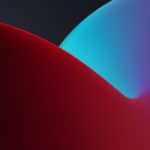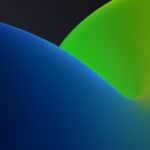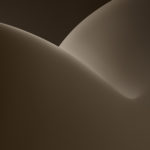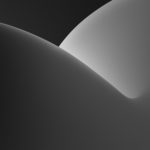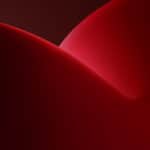In case you don’t know, Apple’s CarPlay is a standard, which enables users to have control over their car’s stereo and a few other connected smart car accessories, with Siri voice assistant. Since the announcement of iOS 14 a couple of months ago, Apple has been able to introduce a few new features and improvements to the operating system. Interestingly, the Cupertino-based company also, for the first time, included the CarPlay wallpapers on the iOS update. As such, iPhone users can now start to download the iOS 14 CarPlay wallpapers for their devices.
In case you have an interest in downloading or adding the iOS 14 CarPlay wallpapers, check below for the download link.
How To Add iOS 14 CarPlay Wallpapers
Before showing you the download link of the new iOS 14 CarPlay wallpapers, it’s worth knowing that some new changes have added to the latest build of CarPlay. Apple has been able to include a new change to the virtual assistant, Siri. Talking about that, users can now send voice messages to their contacts, through the Siri feature.
That said, before trying the new wallpapers, it’s worth noting that you’ll need to connect your iPhone to your car and set up CarPlay. In case you haven’t done the connection before, here’s how you can do it below.
- Open your smartphone’s Settings app and head to General.
- Next, tap on CarPlay, and then Available Cars.
- From there, check for your car and select it.
After that, what is next is to add the iOS 14 CarPlay wallpapers. That, you’ll be able to do by following the simple steps below:
- Since your phone is connected, and CarPlay is on, what’s next is to open Settings in your car’s CarPlay interface.
- Next, tap Wallpaper and select your preferred one.
- After previewing, tap Confirm to apply the wallpaper.
Download Link
Apple has now added 10 new CarPlay wallpapers options for users to select and download for their devices. They look more like the iOS 14 and iPadOS 14 wallpapers, however, they come in different shapes and colors. Apart from that, they come in 2048 X 2048 pixels resolution.
Interestingly, the wallpapers can automatically change from light to dark, depending on the time of the day. You can check below, for the preview of the iOS 14 CarPlay wallpapers, before you go ahead and download them below.
In case you like the new CarPlay wallpapers and have an interest in getting them, you can check below for the download link.
iOS 14 CarPlay Wallpaper: Download Link.