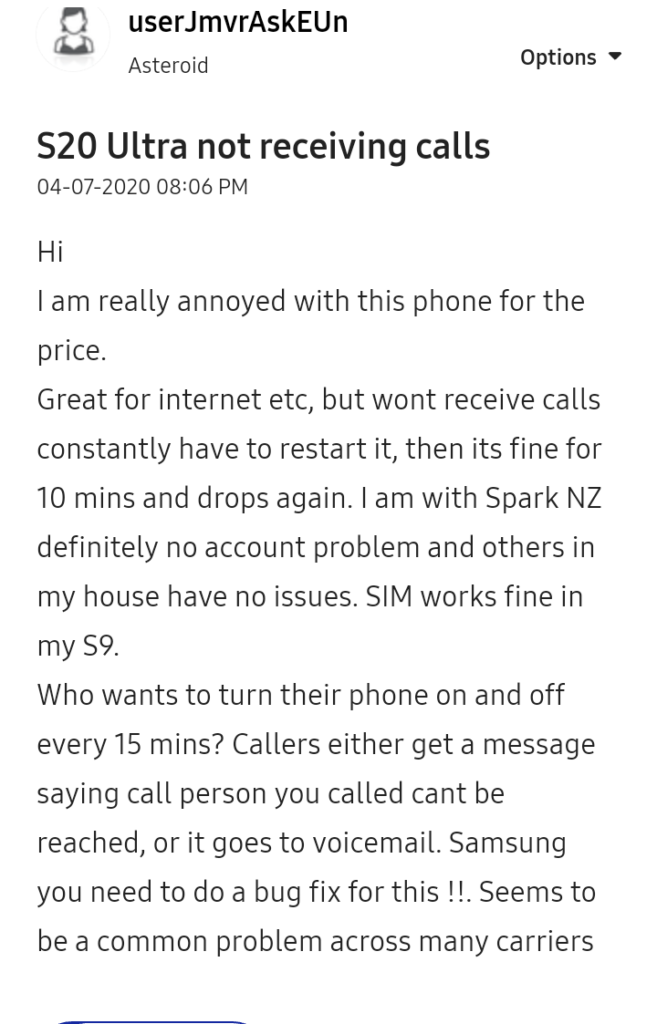After the Galaxy S10 series in 2019, Samsung introduced a new family and tagged it as S20 series. No doubt, the new series, comprising the S20, S20 Plus, and S20 Ultra, comes with a lot of amazing features, when compared to the previous ones. Some of them include expansive display screens, 5G networks, and higher refresh rates of up to 120Hz. While there are many more to the S20 series, none of them matters if the devices can’t perform basic functions. According to recent complaints by some Galaxy S20 Ultra users, they are not receiving calls on their devices. In addition, others complained about having delays in sending text messages.
In case you’re also not receiving calls on your Galaxy S20 Ultra, you might have to stop worrying about it. That’s because we have a few troubleshooting guides that might help to fix the issues.
Galaxy S20 Ultra Users Complained That They Can’t Receive Calls
According to complaints by some Galaxy S20 Ultra users, they’re not receiving calls on their devices. Others also complained about having delays in sending messages through. Here are a few of the complaints so far:
According to a user on the Samsung Community, she is really annoyed with the phone because of its price. Here’s a screenshot of the post below:
Here’s what another Galaxy S20 Ultra user said about not receiving calls with the device:
“Very very annoyed. Such is the basic function of a phone. This will be my last Samsung phone.”
Although the issue with Galaxy S20 Ultra started in April, Samsung is yet to find a fix for the issue. However, we have a troubleshooting guide that might help you fix the issue. Let’s have a quick look at it below:
Troubleshooting Guides
I’m sure you’ll agree with me that calling and texting issues can be annoying, especially when they persist for long. But what if I told you that they are not as difficult to fix as you may have thought?
Here are some simple steps to fix your Galaxy S20 Ultra devices below:
- Restart your device
One of the fixes you can consider if you’re not receiving calls on your Galaxy S20 Ultra is to force it to restart. However, before doing that, ensure that your SIM card is properly seated on the Tray.
As soon as your device finishes with the rebooting process, ensure that the network signal is good, then try to put a call through.
- Reset your network settings
In case you’re having issues receiving calls on your Galaxy S20 Ultra, then you might have to check and reset your network. Doing that will help you bring back the network services to their default mode. You can do that by following the steps below:
Settings > General Management > Reset > Reset Network Settings > Reset Settings > Reset
As soon as you finish resetting the network, try calling your phone number with another device to see if it’ll ring.
- Reach out to your network provider
In case you’re still not receiving calls on your device after trying the two steps above, then you might have to put a call through to your Network provider.
However, if the problem persists after trying all the above-listed troubleshooting guides, you might have to wait for Samsung to release the next security patch. Hopefully, that should help to fix the issue.