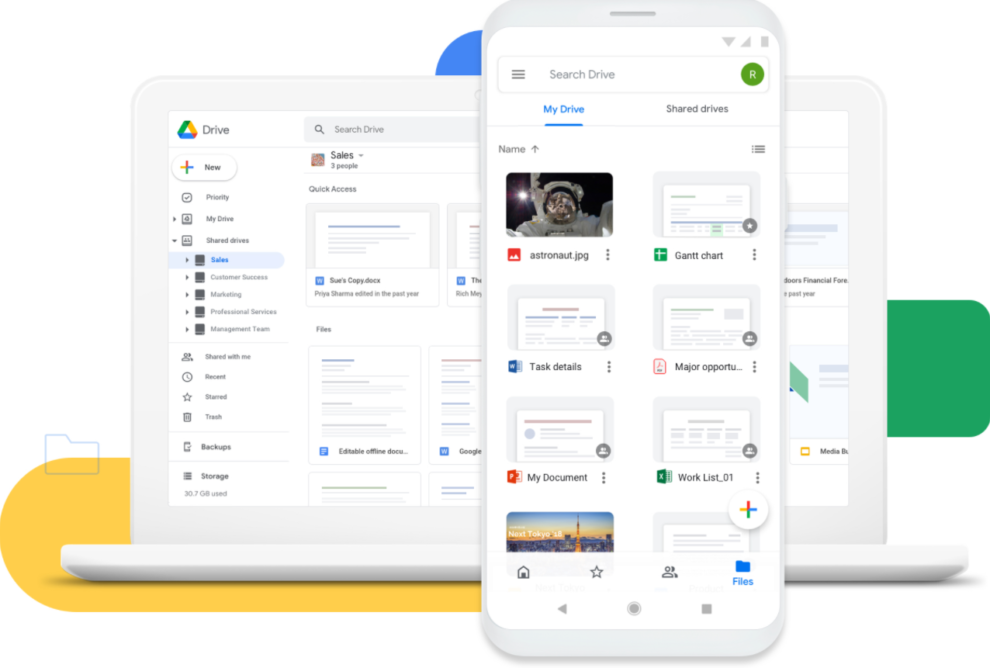Google Drive users have been facing a nasty problem for months, but the California company hasn’t resolved it yet. A large number of Google Drive users have complained that they are receiving spam notifications containing Russian language files. Users who have no connection with Russia or don’t even speak Russian are wondering why they are being bombarded with such notifications.
Russian files in Google Drive spam notifications could be dangerous
The spam notifications go something like this: “[redacted]@gmail.com “Mentioned you in [Russian-looking document name]“. The documents, which are the Google Slides in most cases, are also in Russian. And once a user gets one such notification, they are regularly flooded with them from a variety of different sources.
One affected user wrote in Google Drive Help forum:
“Today I got two notifications on my phone that I was “mentioned” by someone I don’t recognize on some Russian file. The first I mistakenly opened in drive, and then reported as spam. The second I just dismissed the notification. Is there some way to deal with this beyond simply disabling Google Drive’s ability to send notifications?”
Another user wondered why would they be notified of documents in foreign language mentioning them. “This seems such an obvious phishing/trojan attempt that I’ve not clicked on any of them,” added the user. Yet another user said they had not clicked on any of the links in notifications due to online security concerns.
What do the Google Drive spam notifications say? Someone who speaks Russian told the community that it invited them “to see some porn content.” The notifications and files could lead users to a phishing site to steal their personal and banking information.
There’s no fix
Google Drive’s sharing system is such that whenever someone shares a document with you, it automatically becomes available to your Drive. There is no option to accept or reject a shared document. If the person sharing the document has given you a “view only” permission, you cannot remove it.
Google has stayed quiet on the issue despite the growing number of complaints. Just a quick tweak could save its users from falling prey to hacking attempts and losing their private information.