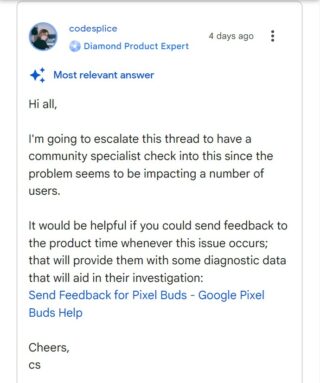According to some users, Google Pixel Buds Pro are not working properly as they are experiencing random call dropping or disconnecting.
For those seeking outstanding audio quality and active noise cancellation, Google Pixel Buds Pro are a very popular option.
Reports of Google Pixel Buds Pro disconnecting or call dropping
Users took it to social media to express their concerns. Reports suggest that the lack of connection occurs during regular calls or even when using outside applications like WhatsApp and Zoom.
The problem, according to a Pixel Buds Pro owner, affects both of their earbuds. For those who are impacted, the issue is admittedly frustrating.
Another Pixel 7 Pro owner voices a similar complaint. The problem only occurs during calls; they function perfectly when listening to music or watching films.
A user reported: “I have the pixel buds pro, running the latest firmware, connected to my Galaxy S22 Ultra for both calls and audio. However the buds will drop the calls connection to my phone randomly, often during an active phone call. There is no discernable rhyme or reason as to what is causing the disconnect.”
“Calls connect to either one earbud only. I’m using Galaxy A72. I also saw a reddit post with few people facing the same issue. Music plays in both earbuds, but as soon as I switch to calls, either of the earbud turns off, and when I switch back to music, both earbuds start working again,” an affected user posted on Google community forum.
It’s also noteworthy that for some people, the problem only affects one earbud. The other one works without any problems.
Issue escalated + possible workarounds
Fortunately, a Diamond Product Expert on the Google support forum has escalated the problem. Other affected users can also add their feedback on the thread to help the company with their investigation.
There is also one possible workaround that can hopefully resolve your problem.
A user has suggested disabling absolute volume options and pairing your Pixel Buds Pro again with your smartphone.
It should be mentioned that this setting can only be accessed if your smartphone’s developer mode is turned on.