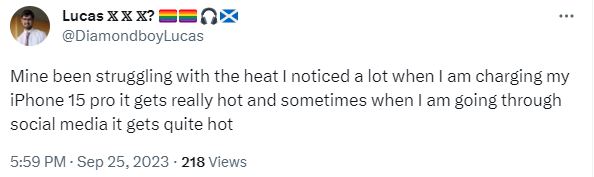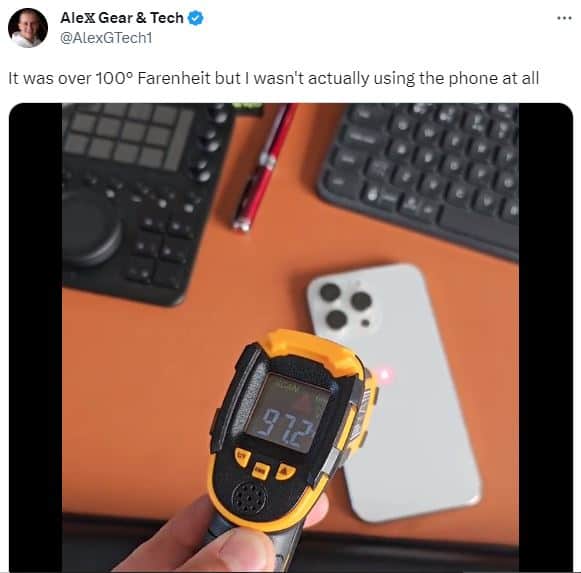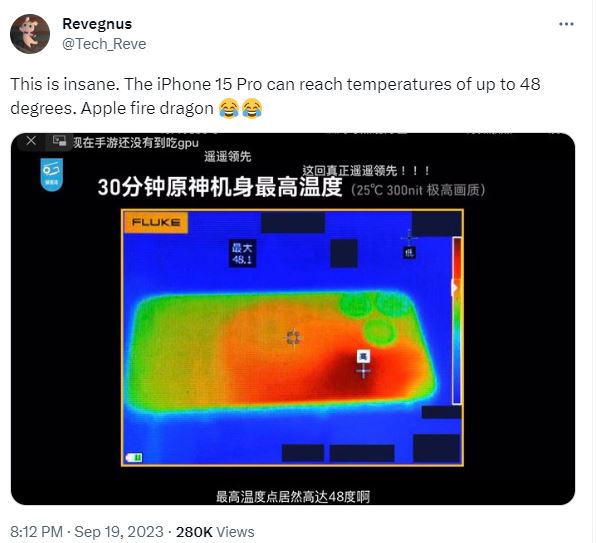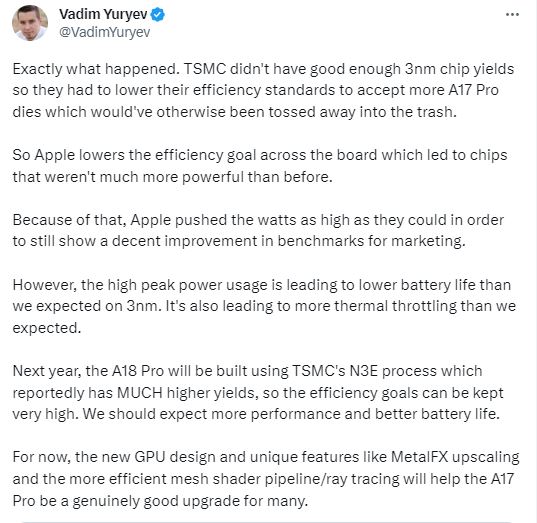The iPhone 15 Pro Max overheating problem is causing some concern among early users who received their phones during the launch week. Users report that their phone gets uncomfortably hot, especially when it’s charging or used for extended periods.
iPhone 15 Pro Max overheating problem: here’s what users are saying
According to one user, the iPhone 15 Pro Max with iOS 17.0.2 tends to get really hot in two situations. One is when it’s charging using a 65W USB PD GaN charger.
When they use this charger, the iPhone 15 Pro Max heats up significantly, to the point where it’s uncomfortable to hold without a case. Even when it’s in a case, they can still feel the heat coming through. They’ve noticed that using a 15W USB PD charger helps reduce the heat, but it also makes the charging slower than it already is.
Another instance where the iPhone 15 Pro Max tends to get hot is during extended usage, particularly when switching between chat apps and watching Instagram reels. Interestingly, this heat builds up on the right side of the phone, along the bottom of the camera section. It’s important to note that this happens without gaming, without the phone being plugged in for charging, and while connected to Wi-Fi, making the heat quite puzzling.
Other users on X (formerly known as Twitter) have gone through the same issue. This includes some well-known reviewers who are quick to embrace new tech gadgets, so they have plenty of experience with phones.
Unusual heat complaints on iPhone 15 Pro Max
Users say that this extra heat isn’t your usual warming-up phase that happens in the initial 24 hours when you set up a new phone. Typically, phones run a bit warm during that time as all the apps are getting sorted out and signed into.
An X user @AlexGTech1 wrote: “Charging stopped again as the iPhone 15 Pro Max was too hot. This time sitting idle at my desk, charging via USB-C.” The user also recorded their phone’s temperature on video.
A YouTuber named BullsLab from Korea took a thermal camera and pointed it at the iPhone 15 Plus and 15 Pro Max after running some benchmark tests. What they saw were pretty high temperatures being recorded.
The special camera he used is called a Forward-Looking InfraRed (FLIR) camera, which is basically a thermal imaging camera. During his experiments, he displayed temperatures as high as 46.7 degrees Celsius, which is equivalent to a scorching 116 degrees Fahrenheit. These extreme temperatures were observed when the camera was put through some demanding tasks like running benchmarks and playing games.
Safe range for device temperature: ASTM C1055 guidelines
It’s worth noting that even though 42°C/107°F is quite hot, it falls within a safe “no injury” temperature range where you generally won’t get burned. According to ASTM C1055, which is a standard guideline for heated surfaces, an average person can touch objects that are as hot as 60°C/140°F for up to five seconds without suffering permanent burn injuries.
Many of these reports share a common theme: problems with USB-C charging. It’s possible that there’s a glitch that shows up in specific situations or with particular charging equipment.
Another idea is that the titanium casing might be really good at spreading heat, which could make the phone feel warm. However, materials like aluminum and stainless steel also handle heat well, so we’re not so sure it’s the material causing the problem.
Experts think lower standards for A17 Pro could be behind thermal throttling issues
Recent reports show that the iPhone 15 Pro Max’s A17 Pro chip, produced by TSMC, is prone to overheating, even during normal usage.
The A17 Pro chip is the world’s first-ever 3nm chip. While it does make the iPhone perform better, it’s also causing some overheating troubles. Back in March, an insider named Revegnus tweeted that TSMC was having a tough time with the 3nm process. Because of this, Apple might have relaxed its quality standards for the A17 Pro chip, possibly accepting chips that they would have rejected in the past.
More recently, Revegnus shared a heatmap of the iPhone 15 Pro, which showed that the area around the A17 Pro chip gets really hot. In fact, temperatures in that area can reach a scorching 48 degrees Celsius (118.4 degrees Fahrenheit).
As per Youtuber Vadim Yuryev, Apple increased the power consumption of the A17 Pro chip to get the desired results. However, this wattage increase caused a lower battery life and also made the phone heat up more quickly.
Performance drops in iPhone 15 Pro Max’s A17 Pro Chip
Tech reviewer TechTablets has also confirmed that the iPhone 15 Pro Max’s A17 Pro chip slows down a lot. In just 2 minutes of use, it lost nearly 25% of its performance, and after 20 minutes of heavy use, it dropped by almost 34%.
When new iPhones and iOS versions come out, they often have some problems that get fixed with updates. Although it’s tempting to blame the heat on charging, the slowdown of the chip suggests it’s more about how the phone handles heat. Apple might be dealing with a software glitch. Or the company may need to make the iPhone better at handling demanding tasks without getting too hot.
Tips to prevent iPhone 15 Pro Max overheating problem
Here are some tips you can try to avoid overheating problem in your iPhone 15 Pro Max
- Close Background Apps: Shut down unused background apps in iPhone 15 Pro Max to prevent overheating problem.
- Use Official Apple or Mac cable: Using an original cable for charging helps avoid potential issues associated with third-party USBC cables, which often have inconsistent quality.
- Update iOS: Keep your device up-to-date with the latest iOS version for bug fixes and performance improvements.
- Enable auto-brightness: This will prevent overheating and battery drain. It adjusts the screen’s brightness based on ambient light, saving you from manual adjustments.
- Remove Protective Case: Take off your phone case for better airflow and heat dissipation.
- Turning off Bluetooth when not in use: Also close location-dependent apps such as Safari and navigation apps. Also disable Wi-Fi and AirDrop as needed.
- Check Battery Health: Verify your battery’s health in settings; if it’s severely degraded, consider a replacement.
- Avoid Sunlight: Don’t use your phone in direct sunlight to prevent overheating.
- Seek Professional Support: If issues persist, contact Apple Support or visit an Apple Store for hardware diagnostics and assistance.
When will there be a fix?
Keep an eye out for any small software updates that Apple may release for your iPhone in the near future. These updates, such as the recent one, iOS 17.0.2, are usually launched to address problems like bugs. They also occasionally tackle battery issues that can come up with new devices.
If you’re eager for an update, or if you’ve already tried the earlier tips and still worry about your device, consider returning it to the store where you purchased it. This can be an option to explore. Most retailers have a limited period within which you can return or exchange your device without any extra charges. For example, Apple provides a 14-day return window starting from the date of purchase.
This article was updated with latest information on Sept 26, 2023.