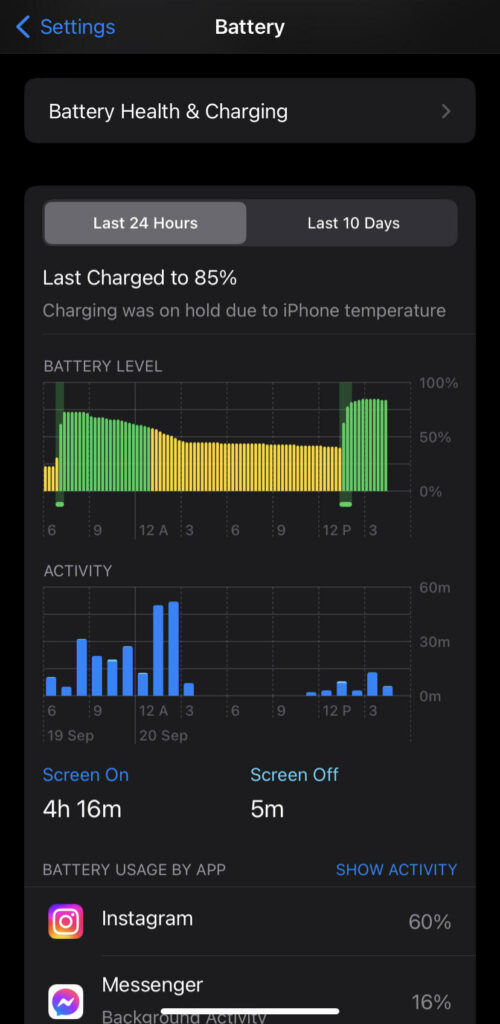If you’ve recently updated to iOS 17, you might notice your iPhone’s battery draining faster than usual. A lot of people facing the iOS 17 battery drain issue are wondering how to fix it. Don’t worry, this is a common occurrence, and things should get better in about a week.
iPhone users troubled by iOS 17 battery drain issue, ask for a fix
Whenever Apple releases a big update for the iPhone, many people complain about their battery life taking a hit in the days following the update. This is a normal part of the process, and it’s something that users often experience when a major update like iOS 17 comes out.
People are noticing a lot of different problems with their devices, like issues with Bluetooth, CarPlay, the device freezing, and even the screen crashing. Some folks are also experiencing slow performance, problems with features like Touch ID and Face ID, and their battery running out faster than usual. There are also problems with various apps, iMessage, and Wi-Fi.
The new iOS 17 is really draining my battery bad
— Beanca Gepes (@beancameer) September 17, 2023
There are some good reasons why your battery might drain more quickly right after a major update, but for most people, it’s a temporary issue that will improve over time. However, a few users might continue to face this problem for a bit longer.
In 2021, when iOS 15 was launched, many iPhone enthusiasts complained about their phone’s battery life getting worse after the update. Tech news site ZDNet explained that this was a common issue. The same pattern repeated with the release of iOS 16. Upgrading to a new iOS version not only uses up the phone’s battery but also triggers background tasks that can take “hours or even days” to complete.
On social media, some users criticized the latest Apple devices, arguing that there were only minor differences between the iPhone 15 and previous models. They claimed that Apple’s innovative spirit had faded since the time of Steve Jobs.
Here’s how you can fix your iOS 17 battery drain issue
Here are some effective solutions to help you get the most out of your device without worrying about your draining battery issue.
Turn on Low Power Mode
Low Power Mode is a handy feature that can make your iOS 17 battery last longer by cutting down on power-hungry tasks. When you enable it, some background processes, automatic updates, and fancy visual effects on your iPhone will be limited.
Check Your Apps Battery Usage
If you think certain apps are gobbling up more battery than they should on your iOS 17 device, follow these steps to figure out which ones they are and take control:
- Open the Settings app.
- Scroll down and tap on “Battery.”
- Look at the list of apps under the “Battery Usage” section.
- See how much battery each app has used in the last 24 hours.
- If you spot any apps that seem to be using a lot more battery than usual, they might be the culprits behind the issue.
Reduce Screen Brightness
If your iPhone screen is always set to its brightest setting, it can quickly deplete your battery. To prevent this, you can turn on Auto-Brightness, which helps conserve battery power.
Keep Your Apps Updated
If you’re noticing your iOS 17 device’s battery draining quickly, outdated apps might be the reason behind it. Keeping all your apps up to date with the latest versions can be a smart move. It helps optimize performance and enhances the overall health and lifespan of your iOS 17 battery.
Downgrade to iOS 16 to fix battery drain issue on iOS 17
If you’re dealing with ongoing battery life issues on your iOS 17-powered iPhone 15, and none of the previous fixes have resolved the problem, you might want to think about downgrading your iOS from version 17 back to the previous iOS 16.
A new version of iOS 17 to come out soon
If your iPhone is having problems with iOS 17, don’t worry – Apple is working on fixes.
Apple is getting ready to launch updates for iOS 17 in the coming weeks. They are currently testing various versions of the software, and we anticipate the announcement of the first significant update shortly.
Keep an eye out for iOS 17.1, which will likely enter beta testing very soon.