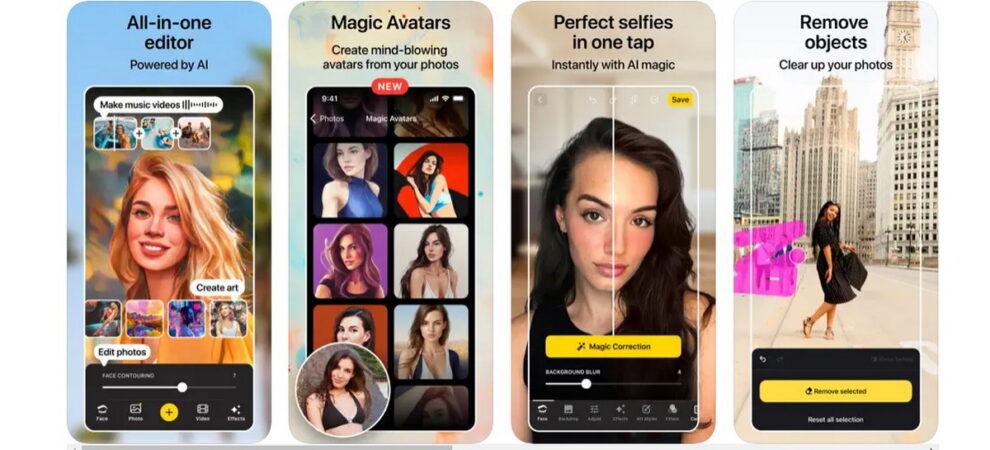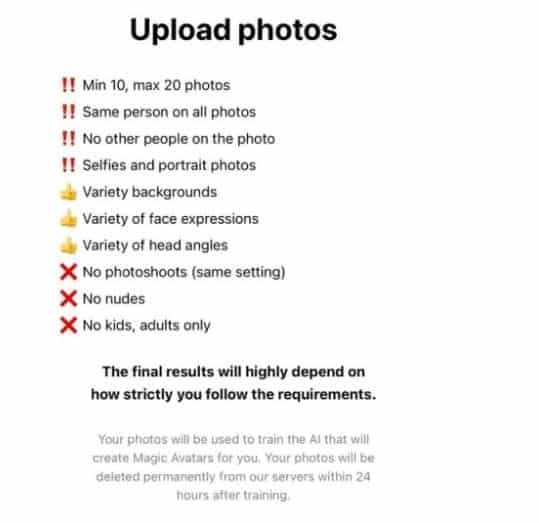You may have come across some pretty fancy-looking avatar like photos and you might be wondering about the name of the app making such creations.
No, your followers on social media did not pay artists to create these avatars. Instead, it is the work of an app called Lensa AI. The app has suddenly taken the internet by storm, collecting your selfies and giving them a fashionable makeover with the power of AI.
Read on to know more about how to use Lensa AI to create your own artistic portraits, but before that, should you use the app? Here’s what you should know about Lensa AI.
Here’s the name of the app making avatar like photos
Lensa AI operates by asking people to upload ten to twenty images of themselves. The software analyses your images using the free source Stable Diffusion model to produce portraits of you that appear like they were designed by a visual artist.
Is it safe to use?
Lensa, unlike weirder AI-generation apps, is created by Prisma AI, an American startup that won both Google and Apple’s App of the Year awards in 2018. As a result, it is a little more reliable than no-name software.
According to the corporation, images are analyzed on Amazon Web Services and “immediately deleted,” which should ease some concerns.
Is it free?
When you install Lensa AI, you’re presented with a pop-up offering you to start a seven-day free trial to access their AI editing tools. If you don’t cancel within seven days, you’ll be billed $39.99 for a full year of unlimited access. You can skip this box if you don’t want to subscribe to the trial. However, the free version of the program is severely limited and lacks the viral magic avatar function.
How to create artistic AI selfies with Lensa AI
Install the app
- Launch the app and navigate through many screens that show what the app does
- Click “Try Now.” If this does not display, on the Photos page, click the yellow box labeled “Magic Avatars.”
- Upload ten to twenty selfies. Mix and combine facial expressions, perspectives, and backgrounds for the best results
- Upload the photos and wait for the results!