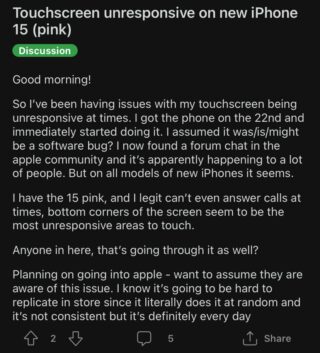According to multiple reports, there’s a problem with the iPhone 15 screen being unresponsive to touch, causing issues for many users.
Reports of iPhone 15 unresponsive screen and touch problem
When people use certain apps, the screen can temporarily stop working correctly. Also, when users try to do things like go back, press buttons, or close apps, the screen doesn’t always respond properly. Sometimes, you have to press the screen multiple times because it doesn’t register your touch right away, according to users.
Users have been sharing their experiences of inconsistent touch detection, especially near the edges or corners of the iPhone 15 screen, particularly when typing. Some have noticed that certain letters don’t respond as expected, requiring them to press harder or tap multiple times because of this display issue.
A debate among users has arisen regarding the potential causes of this issue. Some believe that third-party screen protectors could be responsible. However, there’s an opposing viewpoint suggesting that this problem isn’t exclusive to the iPhone 15 and also affects older iPhone models. This suggests the possibility of a software bug causing display problems that go beyond just one specific iPhone model.
A number of users who experienced display problems with the iPhone 15 have reported that the issue improved after replacing the device. This suggests the possibility of a hardware-related problem that may not be easily resolved solely through software updates. However, it’s important to note that drawing any definitive conclusions without solid evidence wouldn’t be fair. It’s advisable to wait for an official statement from Apple regarding this matter.
Steps for users facing the issue
The most practical solution, for now, is to consider replacing your iPhone 15 within the replacement period, if applicable. However, if you encounter the issue after the exchange or replacement window has closed, it’s advisable to reach out to Apple support. Your device might still be eligible for repair under warranty.
Before initiating the exchange, it’s a good idea to check whether the problem persists after removing any screen protector you may have on the device. It has been noted that screen protectors can sometimes reduce display responsiveness, so removing it might help resolve the issue.
You can also try to force restart your device to help with the issue. Also, update your phone to iOS 17.0.3 to see if it fixes the issue.