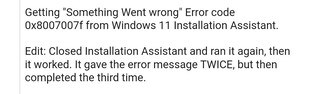Several users are experiencing issues with the Windows 11 22H2 update due to a download error 0x800f0806.
Windows 11 is the updated software from Microsoft for desktop users. Much like the older versions, the OS gets big updates for improvements. The Windows 11 22H2 is the latest update that has brought some fixes to enhance the experience of users.
Reports of Windows 11 update not installing due to download error 0x800f0806
Multiple complaints of the Windows 11 22H2 update installation failing for users have been reported. Users posted on community groups and social media to seek a solution.
“I am using Windows 11 Pro for the Workstation edition. After updating to Windows 11 Version 22H2, I had a bit of an update problem “KB5017321”. The error is displayed as shown, with the error code “Download error – 0x800f0806”. I have tried many times, but with no success,” posted one user.
“Download Error – 0x800f0806. Now Windows 11 22H2 has been updated and then there is another update. “2022-09 Cumulative Update for Windows 11 Version 22H2 x64-based Systems (KB5017321)” My computer can’t update,” another user posted.
Customers are frustrated with the issue and waiting to install the update. Fortunately, there are some workarounds available.
No official acknowledgment but potential workarounds are available
Microsoft has not yet acknowledged the issue of the failure to install the new Windows update. There is no official workaround but some users have recommended potential fixes. These solutions have helped several people to complete the installation of the Windows 11 22H2 update.
“First, in some cases, the process was completed by sheer insistence after trying multiple times. Yes, I fixed running in settings – system – troubleshooting – other troubleshooting – windows update,” suggested one user.
They said the step takes some time but it is worth it. There is another useful method to fix the problem, according to several users.
“Same here, I spent an hour troubleshooting, resetting the windows update, and running the SFC scan. but nothing worked. Manually downloaded and installed from Microsoft Update Catalogue and it was fixed,” another person posted.
After downloading the update manually, windows update may start the download process and install the same update, but it will hopefully work.