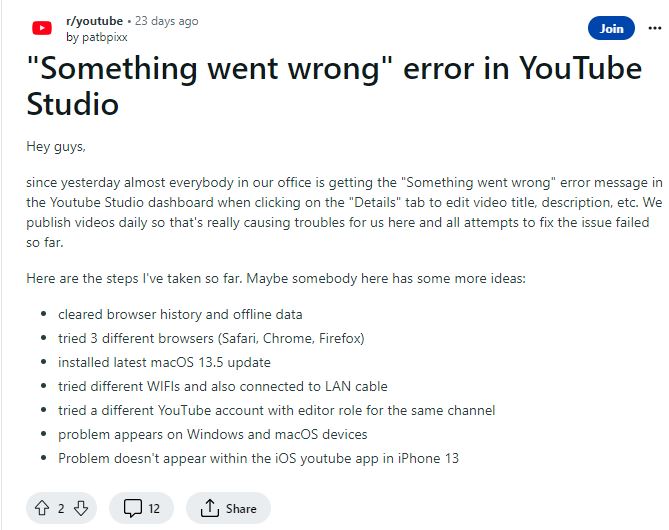According to multiple reports, YouTube Studio users are seeing ‘Something went wrong’ error when trying to open the ‘Details tab’ for editing video information like titles and descriptions.
Reports of YouTube Studio ‘something went wrong’ error
It seems like the problem mainly affects account managers or users with roles like editor or limited editor, as channel owners can supposedly edit videos without encountering any issues.
As per reports, the bug only shows up when certain channels are accessed. However, content creators argue that they don’t experience this problem on their own channels or other channels they manage.
@TeamYouTube Unable to access Details panel in Youtube Studio for any video, "Oops, something went wrong." error, on two separate channels I am an editor for. Multiple browsers/devices. Videos disappearing from Content list, refresh usually brings them back. Monetization,…
— RotoMoto (@rotoxmoto) August 15, 2023
Some people are also expressing frustration that the videos often vanish from the Content list and they face challenges when trying to load the analytics and monetization pages.
Thankfully, users can smoothly access and edit video details using the mobile app. One editor is stating that they can’t participate in the editing tasks for all three channels they oversee.
Another user claimed that they’re encountering problems when attempting to upload a video to a client’s account.
Even trying different solutions such as clearing the cache, changing browsers, adjusting network connections, and using incognito mode didn’t resolve the issue. Furthermore, inviting users again for different roles didn’t prove to be a solution either.
One person reported: “@TeamYouTube I edit for 3 channels & everytime i try to edit details on a video in studio for each of those channels I get “oops something went wrong” but my personal channel doesn’t do that.”
Issue acknowledged + Potential workarounds
Thankfully, the YouTube support team has officially recognized this problem and is actively working on resolving it. However, they haven’t provided an estimated time for when the bug will be fixed.
Fortunately, we’ve discovered a few workarounds that might assist in resolving your issue. Firstly, it’s suggested that you attempt reassigning the editor roles to the accounts that are experiencing problems or to different accounts.
A Redditor posted: “The solution to my problem was, that with the recent update, the “Edit Details” function requires the connected Google account to have a channel of its own. (so it’s not enough if you “own” a channel, which is connected to that account, it has to be a channel itself). Incidentally, I could not create a playlist from the editor role either, but that was fixed by creating the channel as well.”