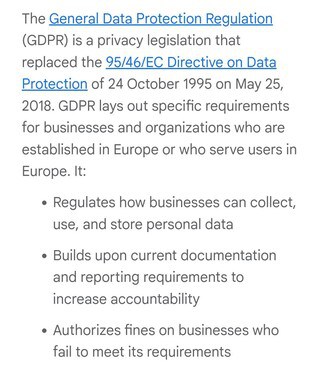Multiple Gmail users reported receiving an email with the following reminder ‘You have Web & App Activity turned on’ and asked how to stop it.
Reports of Gmail reminder and warning without any settings changed
Recently, many Gmail users have been getting a ‘ You have Web & App Activity turned on’ email reminder without any reason. They are suspicious as to why they are getting this notification. Some even think their account has been hacked.
The warning has made many people confused as it is appearing without having made any changes to their Gmail or Google settings. For some users, the ‘Web & App Activity’ has always been on and they didn’t change the settings.
A user posted: “I think its always been turned on. I’m just nervous if its telling it was recently turned on, like someone on my account. I doubt it. Checked account activity and its all my IP. Also have 2 step enabled.”
“I got an email from “The Google Account” ([email protected]) about “Web Activity is Turned On” when I click details it’s sent from scoutcamp.bounces.google.com – phishing?”
Why users are seeing the ‘You have Web & App Activity turned on’ Gmail reminder and how to stop it
The possible cause of the reminder could be the General Data Protection Regulation (GDPR) formed in the EU. There is even a website centered on explaining what the GDPR is.
It looks like turning on the ‘Web & App Activity’ setting without any notice beforehand to the user caused a violation of the GDPR. Therefore, a penalty of USD 57 million was levied.
The fine was put in at the end of 2022. Since then, Google users have been getting reminders on their Gmail accounts.
Moreover, a Redditor recommended a potential workaround that could help resolve the issue of the annoying message. Here are the steps they suggested.
– Get a temporary phone number from TextVerified or similar
– Use that number to sign in to your account
– Immediately set up a 2FA method (hardware key and/or TOTP authenticator app)
– Now remove the temporary phone number from the account again
The Redditor added that Gmail won’t ask for a phone number again after this and said they only needed an additional verification method.