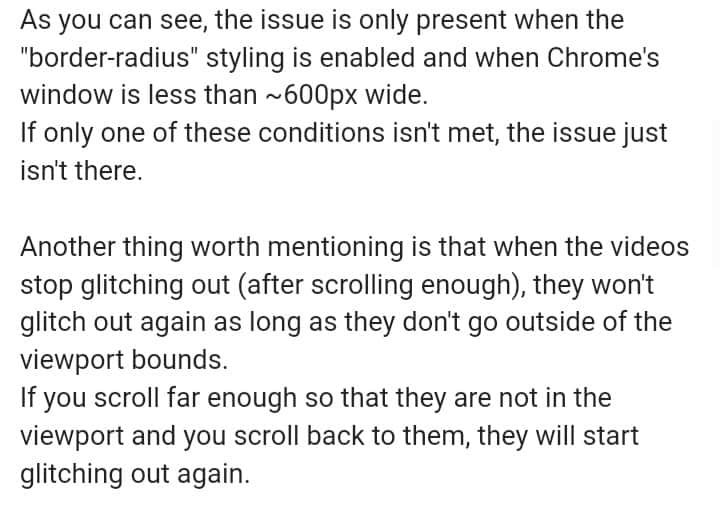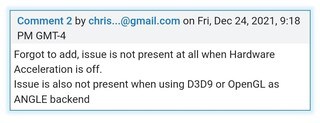According to Google, Chromebook is a type of computer engineered to get things done faster and easier. Unlike the major systems out there, this computer runs on a cloud-based operating system – Chrome OS. Furthermore, Chromebook is pretty much common among students and casual workers because it’s generally inexpensive to purchase. As great as the Chromebook computer is, you need to understand that it’s not without its issues. Recall that we reported that some Chromebook users were having issues logging in their password on their device screen. Currently, many Chromebook users are complaining about experiencing a screen flickering issue, which surfaces while watching videos on full screen.
Chromebook screen flickering issue appears when watching full-screen videos
According to several reports across social media platforms and forums, Chromebook users are currently facing a screen flickering issue on their devices. The users reported that the flickering problem appears anytime they try watching full-screen videos on their Chromebook.
Here are some of what the users mentioned regarding the issue below:
According to SomewhereFun8540, the Redditor reported that his apps/videos flicker only when they are in full screen on Chromebook. You can check here for the visual explanation of what the issue looks like, as posted by the user.
As you can see, it doesn’t look like the issue is only about videos alone. The Chromebook screen flickering issue also appears on apps, which will allow you to watch videos – a good example is Netflix. Here’s what a Redditor said regarding the issue< below:
“Just wondering if anyone else is having this issue and knows how to resolve it?
If not full screen, then OK, but if I select full screen either in the Netflix page itself or via the browser, within about 10-15 seconds the screen flickering is almost seizure-inducing.”
You can also check here (1, 2, 3) for more reports regarding the Chromecast screen flickering issue which appears when watching full-screen videos.
What causes the flickering screen issue?
After going through various reports, we found out a couple of factors that contribute to why the Chromebook screen flickering issue appears while watching full-screen videos.
According to a user (Chris) who also experienced a similar issue, the problem is related to system settings, as well as the size of the Chrome/app allowing you to watch the video.
- The user mentioned that you’ll most likely going to experience this issue if your Chrome Window is less than 600 pixels in width and the “border-radius” styling is enabled.
- Another way to avoid this glitch is if the videos don’t go outside of the viewport bounds. Just ensure you don’t “scroll far enough so that they are not in the viewport and then scroll back to them.” If not, you’ll most likely have the glitch resurface again.
Is there any official fix yet?
As reported by a Redditor, the Chromebook screen flickering issue on full-screen videos is something that’s known to the Google team. The March update is almost out, you can wait for it to see if it contains the fix.
Of course, you need to understand that the information above is not official. No official confirmation yet from the Google team regarding whether the upcoming update will address the issue. While we wait for the March update, as suggested by Chris, you can consider using this workaround pending the time:
- Try disabling “Hardware Acceleration” on your Chromebook.
- Alternatively, use “D3D9” or “OpenGL” as ANGLE backend.