Google has finally brought back the ‘request indexing feature’. Google announced via Twitter that ‘Request Indexing’ is back to the Google Search Console URL Inspection Tool.
Specifically, it took Google 69 days to bring back the request indexing feature.
Here’s what Google tweeted:
We’re glad to announce that ‘Request Indexing’ is back to the Google Search Console URL Inspection – just in time for the new year! Fireworks
Read more about how to use this feature in our Help Center Wrench https://support.google.com/webmasters/answer/9012289#request_indexing
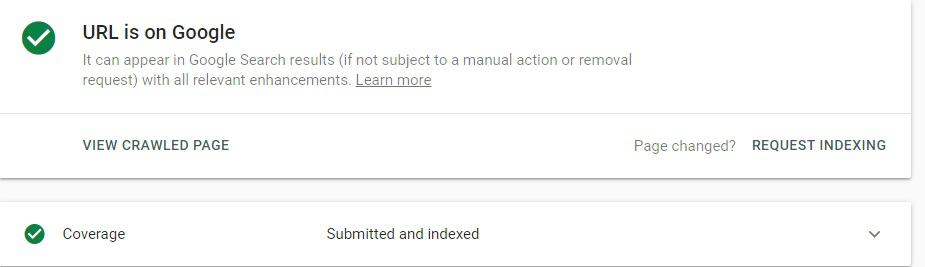
Google announced back in October that they are disabling “Request Indexing” in order to make infrastructure changes, the company said in an announcement on Twitter.
- Google said they disabled the “Request Indexing feature of the URL Inspection Tool, in order to make some infrastructure changes.
- The search engine giant said they expect it will return in the coming weeks.
- The company said they will continue to find & index content through their regular methods.
Google’s ‘Request Indexing’ feature is a part of the ‘URL Inspection Tool’ in Search Console. It is used by webmasters to request a bot to crawl on an individual URL.
Google also reminded users in their latest tweet, “If you have large numbers of URLs, you should submit a sitemap instead of requesting indexing via Search Console.”
“Requesting indexing does not guarantee inclusion to the Google index – our systems prioritize the fast inclusion of high quality, useful content,” Google explained in the second tweet.
SEOs and website owners are happy to hear the news as many were unable to request indexing due to the temporary unavailability of the tool. One user wrote, “Amazing thanks for the update. After many bad news now get one happy news.”
How does Google’s ‘Request Indexing’ feature works?
Google has mentioned a guide on their support page that tells website owners how to use the tool.
You can request that an inspected URL be indexed by Google. Indexing can take up to a week or two; you can check the progress using this tool.
To request indexing for a URL:
- Inspect the page URL.
- Click Request indexing on the inspection result page for the URL. If the page passes a quick check to test for immediate indexing errors, it will be submitted to the indexing queue. You cannot request indexing if the page is considered to be non-indexable in the live test.
To request indexing of many new or updated pages, your best choice is to submit a sitemap, with the updated pages marked by <lastmod>.
