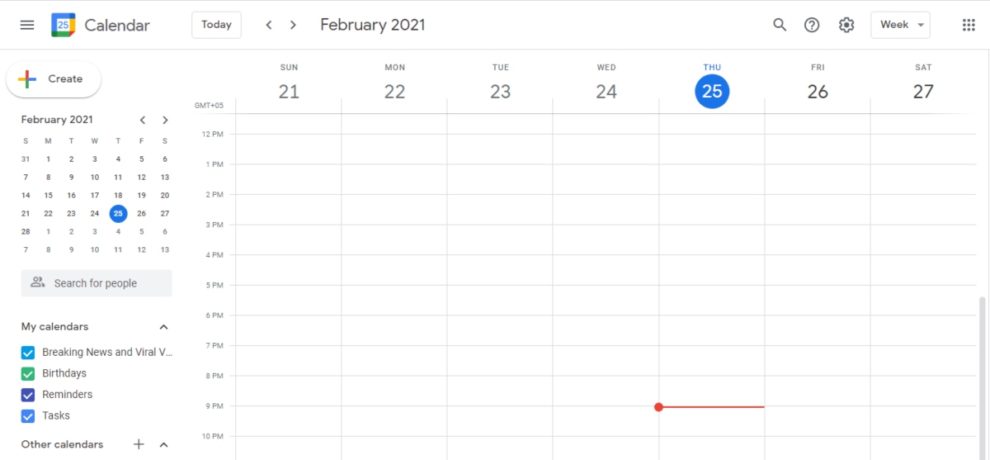Google Calendar suffers sync error across macOS versions, as users reported on social media. When users try to open the calendar app on MacBook, the events from Google Calendar do not appear as they would normally do.
Google Calendar sync error across macOS
“When I open the calendar app on my MacBook, the events from my Google Calendar do not appear as they normally do. Upon trying to refresh, I receive an error message that just says “The server responded with an error.” I checked that my Google account is still connected to my Mac in Internet Accounts and that “Calendars” is selected under my Google account.” MacBook user
“I started seeing this problem a couple days ago. I’m on macOS Big Sur 11.2.1. Perhaps this is a Gmail calendar server issue since you are using macOS Catalina 10.15.7. Calendar tells me “The server responded with an error.” but doesn’t say what the error actually said!” macOS user
“Same issue on macos big sur 11.2. i tried to delete cache but it didnt work. i tried deleting my gmail account and logging in again but the same problem still recurs. sometimes it is normal then all of a sudden a notification pops out saying “the server responded with an error” macOS user
A series of reports mentioned above suggest that users face multiple errors. “Your calendar couldn’t be refreshed”, “The server responded with an error”, or ‘Error 403’, when they refresh or sync their macOS Calendar app with a Google account. As a result, some users are unable to sync or see their events on Google Calendar.
Also, Error 403, an HTTP status code means that the page access is absolutely denied due to some reason. This indicates the problem definitely lies with the Google server. Moreover, the issue exists across all macOS versions, Big Sur, Catalina, or even Mojave.
The Apple advisors reportedly tried various troubleshooting measures and later confirmed it a Google calendar issue, not related to iCloud or Apple.
Suggested solutions for Calendar sync issues on macOS
Following are some fixes that users suggested and worked for them really well:
1. Change Gmail to the default calendar
“I was able to solve this problem by going into my calendar preferences and changing gmail to my default calendar. Apparently the updates to Google and Apple changed this on me and now everything working again.” macOS user
2. Set Calendar preferences
“My calendar is now working after I did the following. Calendar > Preferences > Accounts > Google Account > Delegation > Select “show” for all boxes.” macOS user
3. Clear the Calendar app’s cache
You can also try clearing the Calendar app’s cache and checks if it works. Otherwise, the last option is to use the Google Calendar web app until a stable solution comes up.