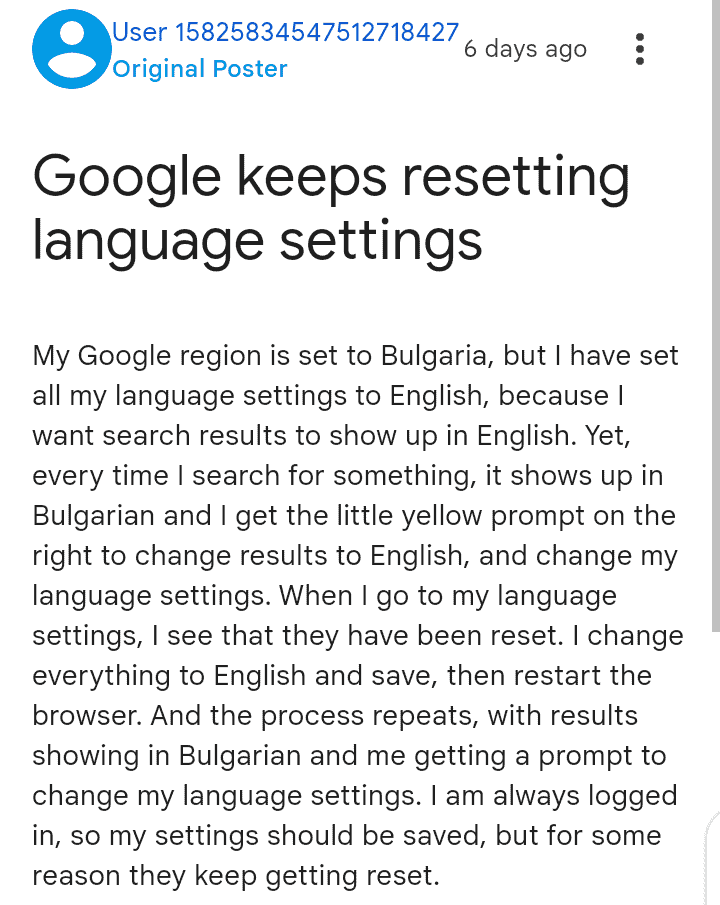Unarguably, Google is the best search engine platform across the world. The platform has been dominating the market ever since it started in 1998. Today, Google offers its users several products, which helps to improve the overall search experience. One of Google’s products that people often use is the Search Language Settings. With this offering, Google allows you to change languages across your Google services via the Chrome browser. Unfortunately, the latest reports across various social media platforms reveal some users are experiencing an issue with changing their language and region through the Google Search Region & Language Settings.
The rest of the post will further share everything you need to know about the current Google Search issue.
Google Search region & language settings changing
The Search Region & Language Settings are two of the many features that Google offers its users from across the world. The language settings make it pretty easy for people to change languages across their various Google services. While the region settings allow you to see search results in a specific country. Unfortunately, these features are currently misbehaving, according to the latest reports.
Google users now complain that the Search region & language settings are not changing or saving. Here’s the thing; when the affected users try changing the Google Search region settings, it fails to save.
Some users mentioned that every time they try changing the settings, the browser shows the tweaks were applied. However, when they try opening a new Google product, the settings end up returning to default. Let’s have a quick look at what the affected users are saying regarding the issue:
According to this user, who lives in Poland, changing the region & language settings to the UK has been pretty challenging. The user mentioned that every time he changes the settings, he often gets a pop-up, saying “www.google.com your preferences have been saved.” However, after clicking ok, the settings return to the current region.
This user reported that Google keeps resetting the language settings for him. According to him, he already set the Google search language to English. However, anytime he tries searching for something, results get displayed in Bulgarian and not English.
You can also check here (1,2,3) for more complaints regarding the current Google search issue.
Is there any official fix yet?
Unfortunately, there’s no official fix yet to address the current situation, where changing Google Search Region & Language settings are not working. The good news, however, is that the Google Team is aware of the issue, according to these posts (1,2).
For now, we don’t know when an official fix will be available to address the issue on the ground. However, we’ll keep monitoring the team for you. As soon as we find anything worth sharing, you’ll be the first to know about it.