Instagram is one of the most popular social media platforms across the world. This platform is so popular because it focuses more on multimedia content, like images and videos. Signing up on Instagram is pretty straightforward. However, for you to be eligible to create an account, you need to be at least 13 years old. According to the latest reports, some Instagram users are now facing an age verification issue.
Instagram users are reporting an age verification issue
Multiple reports across various social media platforms reveal that some Instagram users are now experiencing an annoying age verification issue. Explaining the issue, the affected users mentioned that Instagram now forces them to include their date of birth (DOB) in their accounts. However, many users who aren’t comfortable sharing their personal information are now complaining about Instagram’s move to collect their DOB.
Some users mentioned they tried adding their age to the accounts as requested by Instagram but keep encountering a verification issue. These people continuously receive an error message, which says – “Sorry, there was a problem.” You can check here (1,2,3,4) and below to see various reports regarding the issue on the ground.
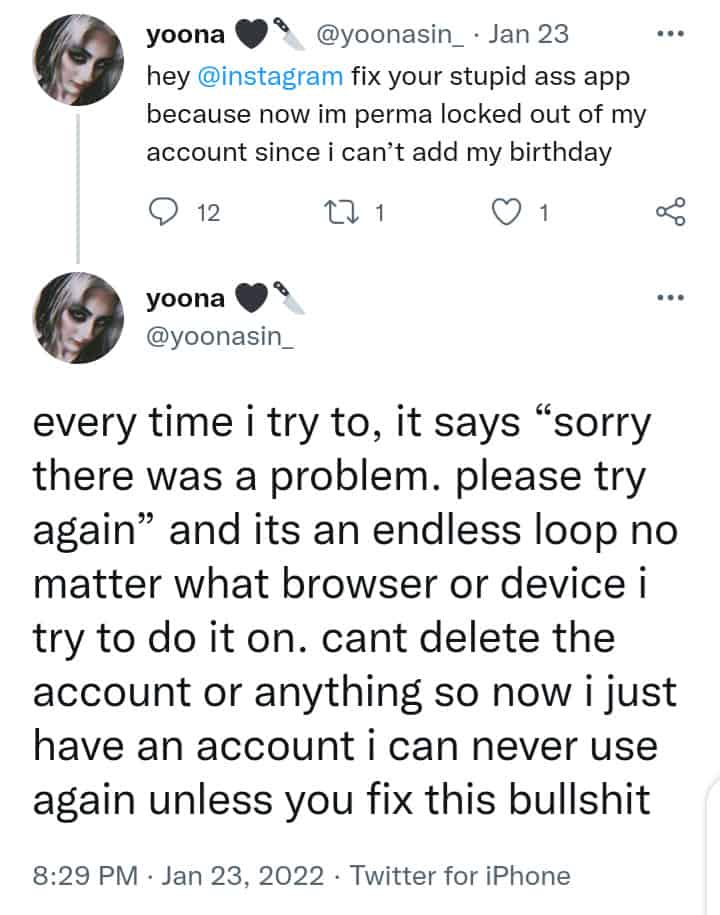
Reasons for the age verification request by Instagram
As you already know, there’s always a reason for something. Well, the Instagram team has already released an official statement regarding its move to ask users for their DOB. They emphasize the fact that an Instagram user needs to be at least 13 years to create an account on the platform. Here’s a brief of what Instagram says regarding the age verification issue:
“You must be at least 13 years old to have an Instagram account in most countries. We ask for birthday information to help ensure that underage people aren’t using Instagram. This includes everyone, whether the Instagram account represents you personally, or if the account was created for something else (example: accounts dedicated to a pet, hobby, or brand). Keep in mind that your birthday will not be visible to others on Instagram, even if your account is public.”
One reason Instagram is now forcing its users to add their DOBs is that it’s trying to prevent underage users from its platform. Instagram also added that including your birth date will help to personalize your experience. Speaking of the error messages that users encounter when adding their DOB; the Instagram team is yet to say anything about it.
Why is everybody not receiving the message to add DOB?
You need to understand that it’s not everybody that Instagram is sending the pop-up message to include their DOB. If you haven’t received such a message, it’s probably because you already linked your account to your Facebook account, which carries your date of birth. You can check here to read more on this information.
Entering a wrong DOB could get your profile blocked
Some Instagram users have complained about another verification issue, in which their profiles get suspended after entering the wrong DOB. Here (1,2,3,4) are some of what the affected users said regarding this issue. In case you’re also affected by this problem, the best you can do is to send Instagram an appeal with your original identification documents. But keep in mind that you might encounter some error messages while trying to submit an appeal.
If your profile is still active but you already submitted the wrong DOB, there’s a way you can edit your data. It’s pretty simple; all you need is to follow the simple steps below:
On iOS and Android devices
- First, you need to tap your profile picture on the bottom right side of the screen to go to your profile.
- After that, tap on the “Edit profile” button.
- Next, tap on the “Personal information settings” at the bottom of the screen.
- Last, tap on “Birthday” and type in your date of birth. Alternatively, you can just consider tapping “Update on Facebook.”
On Web browsers
- First, you need to click your profile picture, which is in the top-right corner of the screen. After that, click on Profile.
- Next, click on the “Edit profile” button and then click “Birthday.”
- Now, you need to enter your date of birth and then click Done.
- Last, click Confirm to apply the changes to your account.
