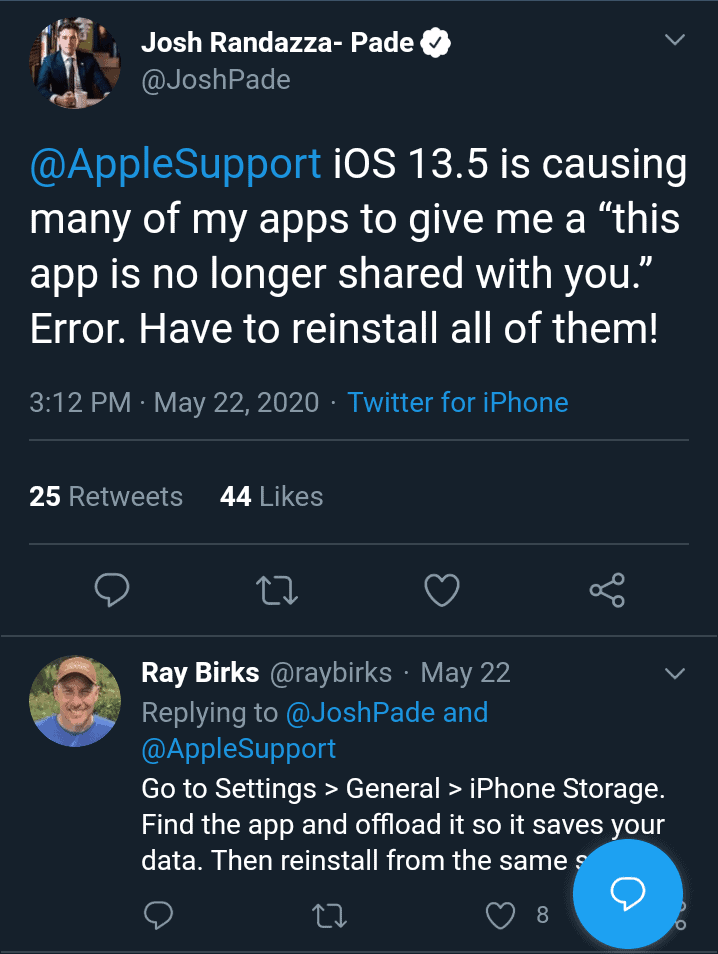The recently released Apple’s iOS 13.5 update has been the talk of the town for many iOS users. While some users are praising the new update for its amazing new features, some others are already having issues with it – which is too early. According to iOS 13.5 users, they are experiencing a bug issue, and it’s showing them ‘This app is no longer shared with you’ error, anytime they try to open an app. Also, it further suggests that “To use it, you must buy it from the App Store.”
In this article, we’ll be showing you an unofficial fix for the “This app is no longer shared” bug.
‘This App Is No Longer Shared’ Bug Issue: Here Are Some Users’ Complaints
Shortly after the release of Apple’s iOS 13.5, a lot of users have started complaining about facing a big issue. According to them, they experience ‘This app is no longer shared’ issue, anytime they try to open an app. Let’s have a quick look at a few complaints by users so far:
According to a Twitter user,
“@AppleSupport, iOS 13.5 is causing many of my apps to give me a “this app is no longer shared with you.” Error. Have to reinstall all of them!”
Also, according to users, the bug is affecting users running both iOS 13.4.1 and iOS 13.5. While it’s unclear what causes the issue, it looks like the issue comes up anytime some users update their apps.
Although it doesn’t affect all apps, users have complained so far that it affects some apps, including YouTube, Twitter, WhatsApp, Facebook, and TikTok.
If you’re also experiencing the iOS 13.5 bug issue, you might need to worry less about it. That’s because you’re not the only one experiencing the issue. Apart from that, we’ve come up with a fix for you. Let’s have a quick look at it below:
Step By Step Guide To Fix The iOS 13.5 Bug Issue
Here’s a simple guide to help you fix the iOS 13.5 bug issue preventing you from accessing your apps.
- Firstly, you need to go to your Settings app.
- Click on General, then tap on iPhone Storage.
- Getting there, you’ll see a list of apps, select the one showing the ‘This app is no longer shared with you’ error’, and offload it. You need not worry much after doing that, as it won’t delete the app data.
- After that, proceed to your Home Screen and tap the icon of the particular app you offloaded. Doing that will help you download and reinstall it back.
You can go ahead and follow the same step for other apps that show the ‘This app is no longer shared with you’ error. Also, be rest assured that you won’t lose any of the apps’ data by following the simple steps above.
However, don’t forget that this is not an official fix from Apple. So, in case the problem persists after trying the above fix, you might have to wait for Apple to roll out its own fix. We’ll definitely keep an eye on that for you. As soon as anything comes up, you’ll be notified about it.