It’s no more news that the new 6.1-inch iPhone 12 models are now available in some stores across the world. Speaking of the devices, they pack some of the best features and specifications. For instance, the new iPhone 12 Pro, powered by Apple’s latest A14 Bionic processor, is the first iPhone that features the LiDAR scanner. In case you don’t know, LiDAR means “light detection and ranging”. Apart from that, according to experts, it’s a time of flight’ depth-sensor, which uses a laser to help in measuring how fast it takes light to bounce off an object in the scene and return to the sensor. According to the latest reports, it seems there’s more to the feature than what we expected. It turns out that the newly introduced LiDAR scanner feature can also allow users to utilize the iPhone 12 Pro (Max) cameras to check and calculate their heights.
You Can Use iPhone 12 Pro Camera To Check Your Height
According to Apple, the new LiDAR scanner feature on the iPhone 12 Pro can work for many purposes. Apart from enabling supreme augmented reality features, the feature will also enable users to make use of their iPhone 12 Pro cameras to check and measure their heights. Furthermore, the Cupertino-based company also added that the LiDAR scanner feature can also help to check and calculate someone’s seated height.
In case you’re wondering how to utilize the newly introduced feature in the iPhone 12 Pro camera to check your heights, you might have to stop worrying about it. That’s because the process is very simple and we’ll be sharing with you how to do it. For the new feature to help you measure your height, it’ll have to first detect you in the viewfinder. Shortly after that, it’ll now measure you from toe to head. That said, let’s look at how the new iPhone 12 Pro can help to check your height in the next section.
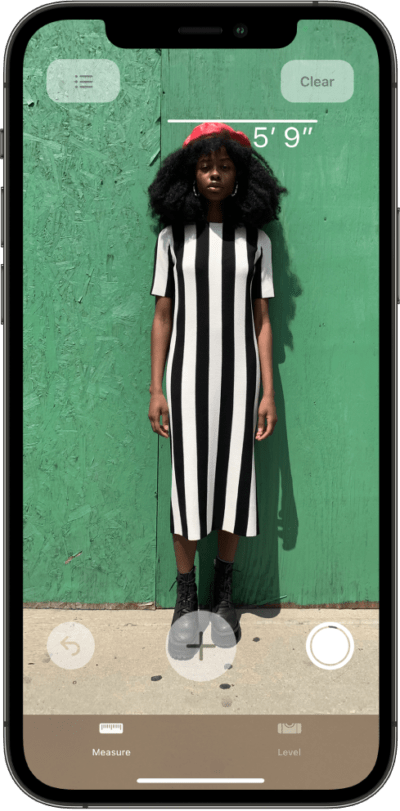
Measure Your Height With These Steps
It’s worth noting that these steps will work on both the new iPhone 12 Pro and iPhone 12 Pro Max variants. That said, here are the straightforward steps that you need to follow below.
- To check your height using the iPhone 12 Pro camera, the first thing that you need is to launch the “Measure app” on the device.
- Next, adjust and position the person in the center of the viewfinder, until the toes and head are all showing inside.
- After doing that, a measuring line will show on the screen – right over the person’s head.
- Next, tap on the shutter to capture the image, which is already showing the height measurement.
- You’ll be able to save the measurement by tapping on the screenshot button. That’s located in the bottom left corner of the screen.
- After that, tap on Done, and select your preferred destination to save the image.
That’s all you need to check your height using the new iPhone 12 Pro (Max) cameras. It’s worth noting that the measurement can either be in inches or feet. So, depending on your preferred metric, you can adjust it by following this direction; Settings > Measure > Measure Units.
