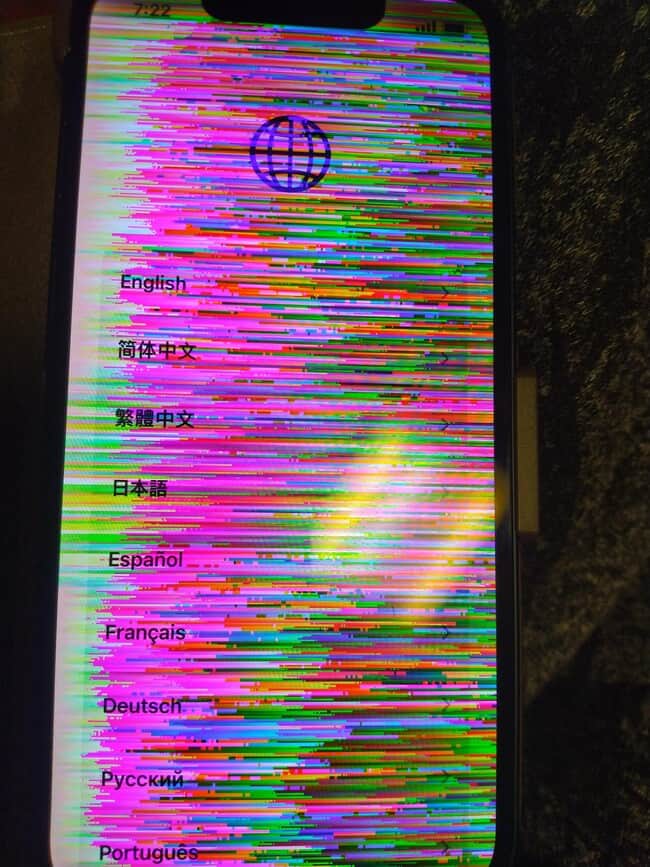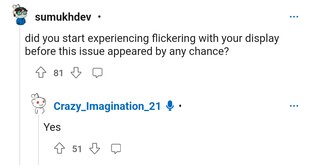Since the launch of the iPhone 13 last year, many issues have come up. However, recently iPhone 13 users reported ‘screen flickering’ which many said was the start of the ‘rainbow screen of death’ issue.
Reports of iPhone 13 ‘rainbow screen of death’ after flickering issue
Users have taken to Reddit and Twitter to complain about the screen problems in their iPhone 13 devices. The rainbow screen basically displays a lot of colored lines on the phone’s screen.
The common thing between the reports was that most users said the screen issues began with flickering that started after updating to iOS 16. It then resulted in a rainbow screen after some time.
The issue has caused a lot of inconvenience for people. A user posted: “If anyone was worried about me, I’m alive & well. My phone got the rainbow screen of death while I was at work yesterday and I can’t find anywhere to fix it.”
“I have an iPhone 13 that flickers on grey screens and low brightness. It’s not too noticeable. Should I go to the Apple Store?” a user reported.
“Oh nice, because I thought I was imagining things but I also have a very slight flicker on my standard 13. Well, at least I’ve got AppleCare if it doesn’t fall under warranty service,” another user posted.
“That’s how this started actually! Flickering + slight green tint > rainbow screen,” a Reddit post read.
Potential workarounds but no acknowledgement
While most reports were from iPhone 13 users, iPhone 12 users can be affected by the same issue. The flickering issue seems to be the origin, so users might want to prevent it.
Firstly, iPhone users should avoid updating to iOS 16 as screen flickering issues increased after the update. If they already have, then they can try the following steps:
– Downgrade their iOS version to 15.7
– Install iOS 16.1 RC
“The flickering seems more of a software issue than a hardware one, I experienced it on iOS 16, downgraded back to 15.7 and the flicker does not exist anymore and the issue is reported to be solved in 16.1 Beta 5,” an affected user shared.
Downgrading to an earlier iOS version is a hassle. But hopefully, the issue will not persist after updating to the latest iOS 16.1 RC.
Apple has not officially acknowledged the issue yet.