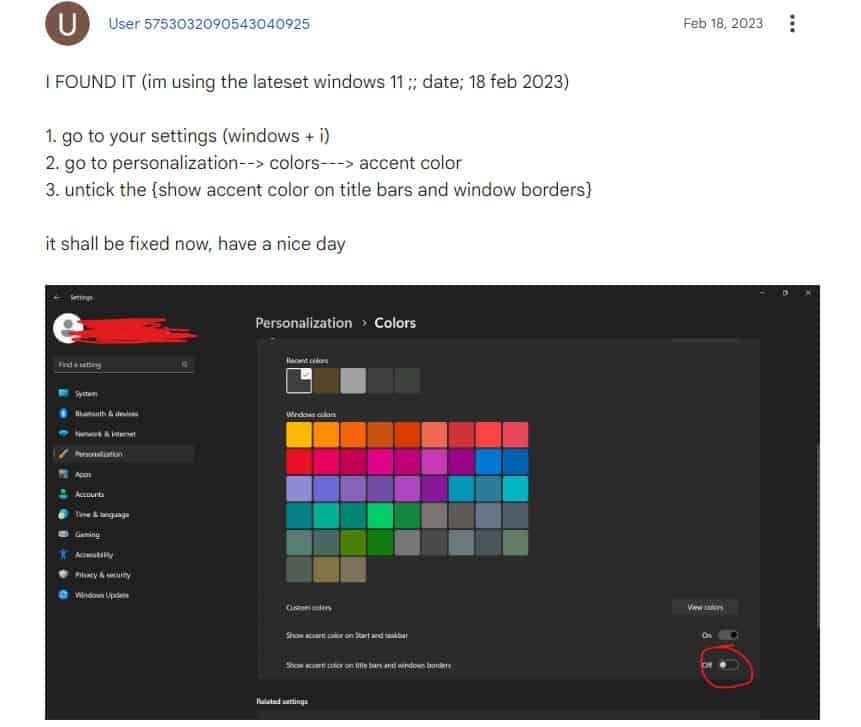Multiple Google Chrome users are dissatisfied with the new color of highlight text in the Search bar after the recent update.
Reports of users not liking Google Chrome search bar highlight text color after new update
The Chrome update brings several significant changes to the user interface and features, but some users have not responded well to certain changes, such as the option to ‘Search Google for’ opening in the side panel of Chrome’s right-click menu.
Chrome users have observed that when they select text in the URL bar, the blue background highlight no longer appears. This can make it difficult for users to see what they’ve selected.
@googlechrome address basr text highlight colors went wrong after changing @Windows color theme from default. pic.twitter.com/fzgw0QOBVA
— Nuwan Thisara 💙 (@tgntlk) February 26, 2023
“Chrome search bar highlights black when selected. The chrome search bar highlights black when selected, making it nearly transparent and very hard to see on dark themes. Does anyone know of a way to get the blue highlight text back?” a Reddit user posted.
“I assumed it was some sort of Valentine’s Day thing, but nobody else is experiencing the same thing. The ellipses in the address bar that turn up when searching stuff are red, too. It’s weird! I actually like the purple, but I’m worried about my poor innocent browser.”
This issue seems to persist even if users have no themes installed or if the tab color is changed to black or a darker hue.
Potential workarounds
Fortunately, some workarounds have been discovered. The first one involves changing the Window’s accent color to a color that is “not too dark.” Users can follow a set of instructions to make this change.
To begin, access the “themes and related settings” menu by typing “themes” into the start menu.
Next, navigate to the “colors” subsection of the settings.
Scroll halfway down the page until you find the “choose your accent color” option.
If users prefer not to use a light theme, they can reset their Chrome flags settings instead.
1. Copy chrome://flags and paste them into your browser’s address bar.
2. Hit enter and select ‘reset all’ option
Some users have suggested a workaround to restore the changed highlight color of the Google Chrome search bar. This workaround involves a specific process.
“Under that same area of windows settings, there is a check box that if unchecked seems to fix this problem entirely. change “Title bars and window borders” to off.”
Additionally, you can report to Google so they can fix the issue permanently.