Google Chrome, officially released by Google in September 2008, is a cross-platform web browser. With over 3.2 billion internet users across the world, Chrome is the most popular web browser out there. Many people choose Google Chrome as their go-to browser because of its simplicity; it has a clean and minimal design. Although Chrome is very popular, it also has its issues. The latest reports across various social media platforms show that some Google Chrome users are experiencing a malicious browser extension, known as “Properties,” which redirects search requests to Bing.
You’ll find more information on this issue as you read further through this post.
Google Chrome “Properties” redirecting to Bing
As with other web browsers out there, Google Chrome also has its issues. In the past, we’ve reported some issues (1,2,3) that affected users on this platform. Adding to this list is a new issue, in which Google Chrome users are encountering a malicious extension (Properties), which redirects search requests to Bing.
Apart from that, some of the affected users also mentioned that the malicious extension causes the browser to crash from time to time. This leads to the creation of a Chrome_pref file in the local app data folder of the Windows version. Some users even mentioned that the issue also affects Malwarebytes and ad blockers.
In a move to resolve this issue, many users mentioned they tried using a couple of troubleshooting steps. These include removing the “Properties” extension and deleting the Chrome_pref file. However, none of these steps was effective in addressing the issue permanently. You can check here (1,2,3) for more information on what the affected users are reporting.
Try these workarounds
There’s no official fix available at the moment to address the issue. However, there are a few potential workarounds you might use to resolve the problem temporarily.
Workaround 1: Try ProcessHacker
First, you need to download and install ProcessHacker on your device, as suggested by Python208. After getting the app, consider opening it. Next, try to force-stop the tree of Chrome tabs. Now, relaunch your Chrome browser, remove the malicious extension and then delete the Chrome_pref file.
Workaround 2
This second workaround is not effective in removing the malicious extension completely. However, it could prevent further re-installing of the “Properties” extension. As suggested by this user, the first thing you need is to consider deleting the Chrome_pref file. After that, you need to create a text file, using the same name for the file and extension.
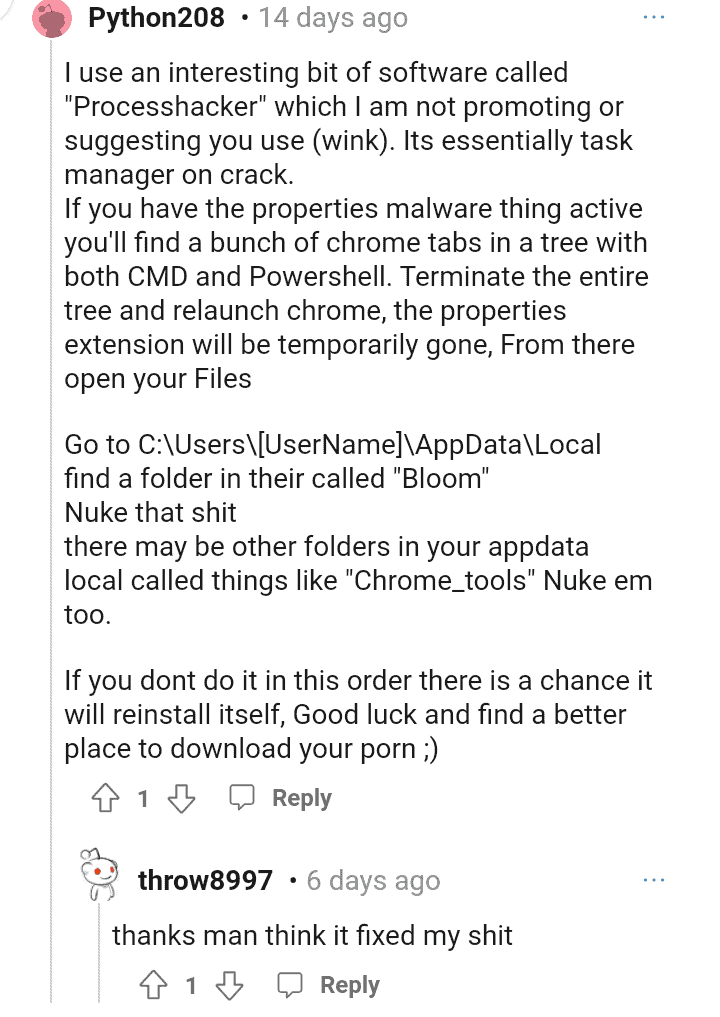
Regarding the official fix, we’ll continue to keep our eyes on the Google Chrome team for more updates. We’ll let you know once we find anything worth sharing.
