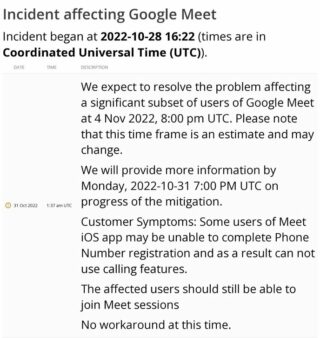Multiple Google Meet users have reported an issue with calling or phone number registration.
According to Google’s statement in June, they would be improving the Google Duo experience to include all Google Meet capabilities and merging the two video calling services into one.
This update was released in July for both Android and iOS. It grants Google Meet users access to new features such as customizing their background, in-meeting chat, and many others.
Reports of Google Meet phone number registration or calling issue
Users on Google Meet have the option to modify their registered mobile phone number at any time. However, a recent bug prevents them from doing so. When users enter their phone number and press ‘Continue’ they see an error that says ‘Wrong number of digits entered or area code missing. Try again’.
This has been extremely aggravating because many people are unable to utilize the Google Meet app because they are unable to alter or set up new phone numbers. This has primarily impacted iOS users.
“My phone number is invalid. My phone number is invalid. Even though it’s perfectly fine and I use it for other google products without problems. But when I try to add my number to Google meet it says invalid number,” a user posted on the community forum.
“My number is showing an error while registering to Google Meet. I was using duo since starting the service normally in Kuwait and Egypt until yesterday, when I tried to separate my Kuwait number from my account it shows an error,” another report said.
No workaround but issue acknowledged
Some suggested troubleshooting measures, such as subscribing with a new mobile number, deleting and reinstalling the app, and emptying the cache, were also ineffective.
A Silver product expert recommended the following steps to change or update phone number:
- Tap Settings
- Tap Calling settings
- Tap Calling account
- Tap Change.
“I followed steps to edit then nothing, doesn’t give me edit option,” a user posted.
However, the Google Meet team has acknowledged the issue and said the problem will be fixed in a few days.