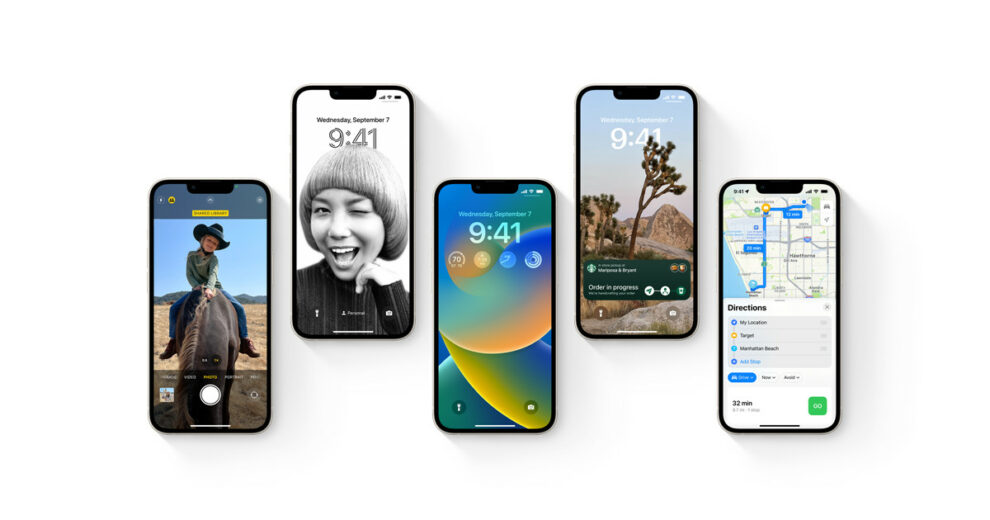After updating to iOS 16, many users are frustrated by the allow paste prompt and wish to disable it. It is an annoying feature asking the user’s permission to copy and paste text from app to app.
It’s not an intrusive pop-up but feels like a useless permission request. Fortunately, Apple has acknowledged that this isn’t an official feature but a bug that will be fixed soon.
Apple may disable iOS 16 allow paste prompt
Apple responded to a user’s complaint about the popup, reported MacRumors. The company’s Senior manager Ron Huang said the pop-ups are “absolutely not expected behavior” and that the company is working to resolve the issue. However, no ETA was given for the fix.
There are many pending fixes for iOS 16 as users are experiencing new bugs every other day. An update should arrive soon to resolve the persisting issues.
Those who want a quick fix can try some potential workarounds to get rid of the annoying popup.
The bug disrupts users’ experience of using apps. It asks them for permission to paste the text right after the user hits the paste popup. Since you are already granting permission to paste using the command, the popup is of no use.
Apple usually uses popups for verification settings or for apps that run in the background, so the prompt feels redundant.
Potential workarounds for allow paste prompt bug
Here are some steps you can take if you are tired of selecting “allow paste”.
Check your Settings for updates or even better, turn on auto-updates for the app. If that does not work, then troubleshoot iOS 16. The upgraded iOS may be experiencing background issues resulting in constant Allow Paste pop-ups. Moreover, you can try the following workarounds.
Update all pending app updates
Install any pending app updates on your phone. This can help disable Allow Paste pop-ups on your iPhone.
1. Open the App Store and tap on your Apple ID picture in the top right corner.
2. Scroll down and tap Update beside the particular app in which you are facing this issue. You can also select Update All to install all available app updates on your device.
Install Pending iOS Updates
iOS updates come with bug fixes, advanced features, security patches, and more. The update can appear in your country anytime soon. You can go to your Settings app and tap General. And then tap Software Update. iOS will check for available iOS updates. If any show up, tap Download and Install/ Once you’ve updated, try to manually use the paste function on your phone.
Additionally, you can also try to restart your phone, uninstall the app, or resort to the factory resetting option.