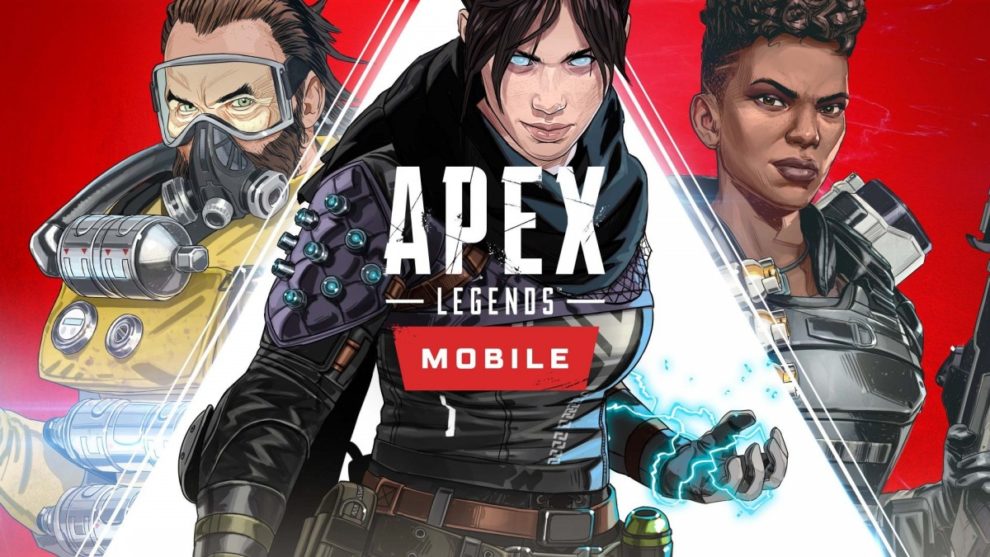The Apex Legends Mobile was supposed to launch in February 2022 but couldn’t because of the current world events. However, the developers of the game shifted the limited regional launch of the mobile game till March 7, 2022. Currently, the Apex Legends Mobile is now available for eligible players to download on both iPhone, iPad, and Android devices.
In the rest of this article, we’ll provide you with everything you need to know about the just-released Apex Legends Mobile. Of course, that’ll also include how you can download the game on your iPhone and iPad.
Here’s what you need to know about Apex Legends Mobile
If you’re familiar with the format of the wider Apex Legends, you need to understand that the Apex Legends Mobile is slightly different from it. Apart from the fact that the mobile app is different on app stores, another thing about it is that – the mobile game has its own modes, list of playable characters, as well as progression.
The full list of characters that testers from across the world will have access to are; Bloodhound, Gibraltar, Lifeline, Wraith, Bangalore, Octane, Mirage, Pathfinder, and Caustic, which testers will only have access to at Battle Pass tier 25.
For now, World’s Edge is the only map available for testers from different countries. This map is tailored for various modes of play, such as the Battle Royale, Team DeathMatch, Mini Battle Royale, and 3v3 Arenas.
Basic requirements for Apex Legends Mobile
Before sharing the simple and direct steps to download Apex Legends Mobile on your iPhone, let me start by talking about the basic eligibility requirements for downloading the game.
First, you need to understand that the Apex Legends Mobile is still in its pre-launching stages. What does that mean? It’s simple; not everybody from across the world is eligible to download and play the game at the moment.
According to the developers of the mobile game, Apex Legends Mobile is only available (officially) to download in just 10 countries; these are Australia, New Zealand, Singapore, Malaysia, Philippines, Indonesia, Mexico, Peru, Argentina, and Colombia. What does that mean? If you currently live outside the countries listed above, you’re not eligible to download Apex Legends Mobile at the moment.
Apart from that, another basic eligibility requirement for the game is the “official system requirements.” You can check below to see them:
For Android devices
- The game supports smartphones from Xiaomi, Vivo, Oppo, Huawei, Motorola, Samsung, and Lenovo.
- Android 8.1
- Open GL 3.0 or higher
- 3GB free storage space and a minimum of 3GB RAM
For iPhones and other iOS devices
- iPhone 6S or later
- iOS 10.0 or later
- Apple A9 and above processor
- 3GB free storage space and at least 2GB RAM
How to download Apex Legends Mobile on Android, iPhone, and other iOS devices
For Android devices
- First, you need to launch your Google Play Store. After that, locate your profile icon and tap on it. That’s not all; also tap on your profile name and choose “add a new account.”
- Next, create a new google account and set your location to any of the countries listed above.
- After that, you need to close the Google Play Store and reopen it. Now, tap on your Profile Icon again and follow this step; Settings > General > Account and device preferences > country and profiles.
- If you successfully go past this stage, all you need is to enter your payment details. To make things easy, consider using a Credit Card generator.
- With that done, go back to the Play Store and search for Apex Legends Mobile. Download the app and start enjoying your game.
For iPhone and other iOS devices
- On your iPhone, you need to open the Settings app. After that, tap your Apple ID.
- Next, you need to follow this step; select Media & Purchases > View Account.
- Now, you need to choose the country you’re using to test the game. To do that, select Country/Region and then choose Change Country or Region. Ensure to pick from the countries listed above.
- Next, you need to enter your address. As usual, at this stage, you need to avoid entering your credit card details. Instead, use the credit card generator to go past the stage.
- If you’re eligible for the testing phase, you don’t need a VPN to access the game. Just go straight to the Store, search for Apex Legends Mobile, and download it on your iPhone or iPad. The only time you might need a VPN is if you’re struggling to locate the app on the Store.