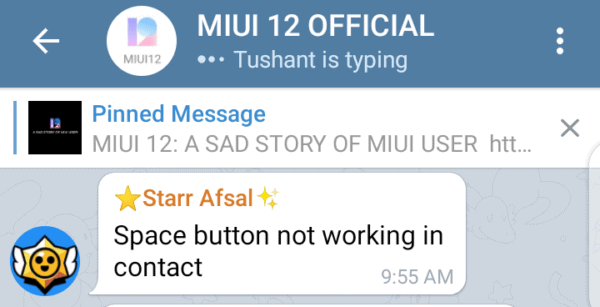With more than 400 million users around the world, you’ll surely agree with us that MIUI is one of the most popular Android skin out there. Xiaomi introduced the latest iteration of the custom Android skin, MIUI 12, on April 27, 2020. For the past few months, the Chinese company has been rolling out the stable version of the update to its eligible devices. Furthermore, speaking of the MIUI 12 update, it comes with some amazing features. However, like most other updates, MIUI 12 isn’t without its own issues. In the past, we have talked about several problems, including call audio issues and network issues, that are affecting MIUI 12 users. According to the latest reports, Xiaomi smartphone users, who have already installed the latest MIUI 12 software, have taken to various social media platforms, complaining that the keyboard space bar is not working inside the contacts app.
In case you’re also experiencing the issue, you might have to stop worrying about it. We’ll be sharing with you, in this post, everything you need to know about the issue, including its workaround.
MIUI 12 Keyboard Space Bar Is Not Working When Saving Contacts
Some Xiaomi MIUI 12 users have now taken to various social media platforms, including Telegram and Mi Community, to complain that their keyboard space bar is not working inside the contacts app. Now, many of them are already asking for how to fix the annoying issue. Let’s have a quick look at some of the reports below.
According to several reports on the Mi Community social forum, many users mentioned that they are unable to save contacts correctly on their devices. That’s because the keyboard space bar, on their MIUI 12 installed smartphones, is not working in the Contacts app. Here’s a screenshot of one of the reports below:
You can also check here for the video illustration of the video. Furthermore, the users are now asking for how they can fix the MIUI 12 keyboard space bar that has stopped working for them.
Any Fix Yet To Address The Issue?
For now, Xiaomi is yet to release any official statement regarding the MIUI 12 space bar that is not working inside the Contacts app. However, according to some users, there might be solutions to the issues. A user suggested that adding your middle name and the last name in the expand button will help to fix the issue. Here’s what the user said about that below:
“There is an expand button on the contact name tab. Click the same and add middle and last names. You’ll see the space after saving the contact.”
While the cause of the issue isn’t yet clear, tapping the expand icon will provide you with some additional fields, where you can enter the middle and last names.
The issue seems to be bug-related. As such, we’re hopeful that Xiaomi will address it in the coming update. Furthermore, we’ll keep an eye on the company regarding a permanent fix for the issue. As soon as we find anything worth sharing, we’ll let you know about it here.