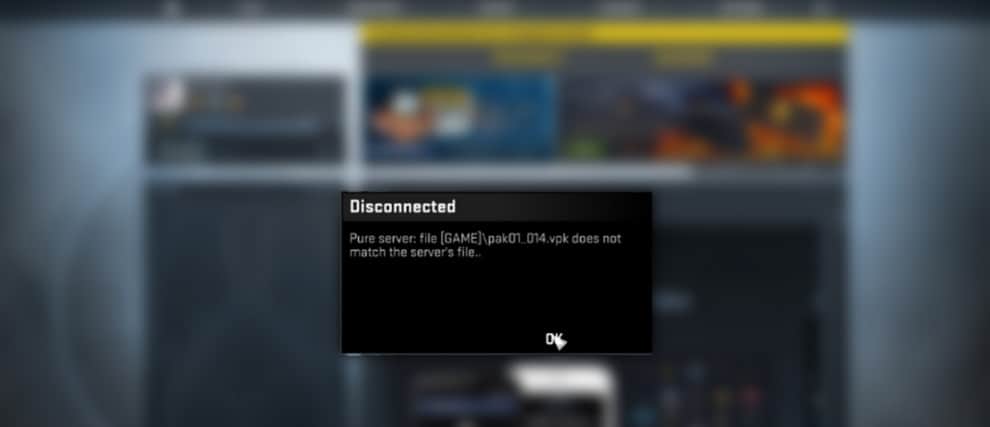On May 4, Valve launched a new update for Counter-Strike: Global Offensive, with some bug fixes and other changes, including chlorine map changes and icons for blind kills. However, it looks like CS:GO also came with a Pure Server disconnect issue or bug.
In this article, we’ll be looking at the CS:GO Pure Server disconnect issue and how you can fix it.
The CS:GO Pure Server Disconnect Issue
Shortly after the release of the new CS:GO update, a new bug issue surfaced, and it’s kicking the players from the matchmaking. I’m sure it’s due to the update note, where valve stated that:
“sv_pure servers will now kick clients that have loaded asset files into game memory from files not present on the game server filesystem.”
Although this isn’t the first time issues like this will be happening, a lot of users are already complaining about it. According to the report on Reddit, the new CS:GO is crashing and bringing out the following message:
“Pure server: file [GAME]\pak01_001.vpk does not match the server’s file”
This is resulting in players getting kicked out of the matchmaking queue. If a player gets kicked out once, it results in a competitive cooldown timer of up to 30 minutes. However, there’s a Reddit user that complained about getting disconnected several times.
“My friend and I went through an ENTIRE game of matchmaking getting disconnected every 5 minutes. Verifying the game did nothing. Valve stop coming up with these dog shit updates and fucking up the game even more. Fix your fucking game!”
This post confirms that the user is not happy with the experience so far.
Well, there seems to be a fix for the CS:GO Pure Server disconnect issue and it works perfectly. Let’s take a look at it below.
The Unofficial Fix
According to a Twitter account, Gabe follower, there seems to be a fix that can prevent the CS:GO Pure Server disconnect issue from showing. While this is not the official fix by Valve, you can still trust that it will work for you and help you get back on the game.
Let’s have a quick look at the step by step fix for the CS:GO Pure Server disconnect issue below:
- Firstly, you need to navigate to the Program Files (x86), then proceed in this way: Steam > steamapps > common > Counter-Strike Global Offensive > csgo.
- After that, you need to remove every folder, including materials, shaders, models, sound, scripts, and folders, that can affect matchmaking.
- Then, you need to also verify the integrity of the game file on steam. It’s pretty simple as all you need is to head to the steam library, in the following way: Steam Library > CS:GO > Properties > Local Files.
I’m sure with the above steps, you should be able to join the matchmaking and continue enjoying the game.
However, if the problem persists after following the fix above, you might need to contact the Valve. Also, You can forward your complaint to Developer ‘2Eggs’ as they are receiving queries for sv_server issues via email.
Here’s an email address you can use in reaching out to them: [email protected].